Comprehensive Guide to Udemy's MS Excel Courses


Intro
In the ever-evolving realm of data management and analysis, proficiency in MS Excel has become a crucial skill for professionals across industries. Whether you are just getting your feet wet with the software or you are a seasoned user looking to sharpen your skills, Udemy offers a treasure trove of courses tailored to meet diverse learning needs. This guide aims to bring clarity to the expansive array of options available for learners at every level.
Excel is more than just a tool for creating spreadsheets; it serves as a gateway to understanding complex data and making informed decisions. The rise of online learning platforms like Udemy means that anyone with an internet connection can delve into Excel’s capabilities at their own pace. As we meander through this guide, we will not only break down what you can expect from these courses but also elucidate the career advantages gained through mastering Excel. Indeed, an investment in your Excel education could very well yield substantial returns throughout your career.
The crux of this exploration will circle around a few key areas: the variety of courses, their pedagogical approaches, and the essential skills you can acquire. Furthermore, we will touch upon the trends influencing the future of spreadsheet applications, ensuring you remain ahead of the curve. Let's embark on this journey to give you a sharper, clearer view of how to navigate the sea of Excel courses offered by Udemy.
Intro to MS Excel
Microsoft Excel has become a cornerstone in the world of data management and analysis. Whether you’re a financial analyst, a project manager, or just someone trying to keep track of household expenses, Excel offers tools that can simplify complex data operations. This section sets the groundwork for understanding why mastering Excel is crucial for anyone looking to enhance their productivity and decision-making capabilities.
In today’s data-driven environment, the ability to effectively utilize Excel can open doors to job opportunities and career advancements. Many companies seek candidates who can navigate spreadsheets with ease, analyze data trends, and produce insightful reports. Thus, gaining proficiency in Excel is not just beneficial—it's often necessary.
History and Evolution of Excel
Excel's journey began in the early 1980s when Microsoft first introduced it as a competitor to existing spreadsheet programs. Initially launched for the Apple Macintosh in 1985, it struggled to make an impact in a market dominated by Lotus 1-2-3 and other software. However, when Microsoft released Excel for Windows in 1987, it rapidly gained traction.
The pivotal moment came with Excel 5.0 in 1993, which introduced essential features like Visual Basic for Applications (VBA), revolutionizing how users could automate tasks and customize their experiences. Over the years, Excel continued to evolve, integrating advanced analytical tools, pivot tables, and collaboration features that allow multiple users to work on the same document simultaneously. Today, Excel remains an industry-standard tool, continuously updating to incorporate new technologies, including artificial intelligence, which streamlines data handling even further.
Core Functions and Features
Understanding Excel’s core functions is essential for leveraging its full potential. Some noteworthy features include:
- Formulas and Functions: The backbone of Excel's capabilities lies in its ability to perform calculations. Users can apply formulas to analyze data, from simple sums to complex statistical functions.
- Data Visualization Tools: With Excel, users have access to a variety of chart options. This enables the transformation of raw data into visually appealing graphics that make insights more digestible.
- Pivot Tables: This powerful tool allows users to summarize and categorize data efficiently. It’s particularly useful for analyzing large datasets, giving users the ability to extract valuable insights without getting lost in numbers.
- Conditional Formatting: Users can apply formatting rules to highlight specific data trends or anomalies, guiding their attention to the information that matters most.
- Data Filtering and Sorting: Excel makes it easy to sift through large datasets and display only the information that fits certain criteria, enabling focused analysis.
Overview of Online Learning Platforms
Online learning platforms have transformed how individuals engage with education, especially in areas like MS Excel. The relevance of this topic lies in its ability to illuminate the vast opportunities available to learners at all levels. With the rapid advancement of technologies and the demands of modern workplaces, online platforms like Udemy offer flexibility, affordability, and accessibility that traditional education settings often struggle to match.
The Rise of Online Education
The advent of the internet fundamentally changed educational landscapes. Over the last decade, online education has surged in popularity. People are no longer restricted by geography or time constraints. With a few clicks, anyone can dive into a world of knowledge from the comfort of their living room.
Some notable features that have contributed to the rise of online education include:
- Diverse Course Offerings: A platform like Udemy hosts thousands of courses covering a myriad of subjects, including specialized MS Excel classes.
- Cost Effectiveness: Generally, online courses are much less expensive than traditional college courses. This provides an essential opportunity for those who might not afford formal education.
- Convenience and Flexibility: Whether you’re a night owl or an early bird, online courses cater to your schedule. Learn at your pace and revisit lessons as needed.
In this rapidly evolving educational ecosystem, people are continuously looking for ways to upskill. Mastering Excel becomes a gateway to new job prospects and career growth, enabling individuals to harness data in their respective fields effectively.
Comparing Online Learning Options
While there are numerous online learning platforms available, each with its own flavor, comparing them can help learners make informed decisions. Here’s a look at some critical elements to consider:
- Course Variety: Platforms like Coursera and Skillshare offer different types of courses, from self-paced to instructor-led. If you're focusing solely on Excel, Udemy might be the best choice, given its extensive range of Excel courses alone.
- Learning Style: Not everyone absorbs information in the same way. Some may prefer video lectures, while others might lean toward interactive quizzes. Evaluate what suits your learning style best.
- Instructor Expertise: Credibility matters. It’s important to look into the qualifications of instructors. On platforms like Udemy, user reviews often reveal a lot about the quality of instruction provided.
- User Experience: A platform's interface can significantly affect the learning experience. Intuitive designs aid navigation and enhance focus, making your education journey smoother.
- Certification and Career Support: Check if the courses offer certifications that are recognized in your industry. Some platforms provide additional resources like job boards, networking opportunities, and career guidance.
By thoughtfully assessing these aspects, individuals can tailor their educational experiences and set themselves up for success. Online platforms continue to refine their offerings. This progression reflects the growing recognition of online education as a legitimate and effective means of professional development.
Udemy's Approach to MS Excel Training
In the vast ocean of online learning, Udemy's approach to MS Excel training stands out for its tailored courses that appeal to a wide demographic. Whether you’re trying to make sense of formulas for the first time or you're already elbow-deep in pivot tables and macros, Udemy offers a diverse assortment of courses designed to elevate your Excel skills. The flexibility of the platform is perhaps one of its most attractive features. Learners can pick courses that cater to their specific needs, rather than squeezing themselves into a one-size-fits-all mold. This targeted training structure is vital for those looking to hone their expertise efficiently, without spending time on irrelevant material.
Course Structure and Delivery Methods
The course structure on Udemy is crafted to optimize learning, utilizing various delivery methods that accommodate different types of learners. Most courses offer a mix of video lectures, reading materials, and quizzes. This blend caters to various learning preferences, ensuring that whether you retain information through audio, visual means or hands-on practice, there's something to suit your style.
Moreover, many courses allow for lifetime access. This is crucial for busy professionals who might find it difficult to maintain a regular study schedule. They can revisit lectures and practice exercises whenever they have the time, which enhances the learning experience.
"Learning Excel is like learning a language. It gets easier with practice, and there's no deadline to become fluent."
Some instructors even incorporate real-world projects, which help contextualize the skills. For instance, a course might involve handling a mock data set similar to those found in corporate environments, so learners are not just memorizing functions; they are applying them as they would in a job scenario.
Here are some notable features of course delivery methods on Udemy:
- Video Lectures: Engaging and broken into digestible segments.
- Quizzes and Exercises: To reinforce the concepts taught.
- Community Engagement: Forums and Q&A sections help learners interact with peers and instructors.


Instructor Expertise and Course Quality
The quality of a course is heavily reliant on the instructor's expertise, and Udemy does a solid job in this respect. Many courses are led by professionals with extensive industry experience in data analysis, finance, or IT. This not only brings credibility to the training but also ensures that learners benefit from the practical wisdom that textbooks can't provide.
It's essential to investigate instructor backgrounds before enrolling. Udemy often provides short bios and ratings, which can give insights into their teaching styles and effectiveness. Look for courses with high ratings and a substantial number of students—these indicators often suggest both quality content and satisfying learning experiences.
Additional points to consider when evaluating instructor expertise:
- Learner Feedback: Reviews often mention the clarity of explanations and responsiveness to questions.
- Updated Content: Instructors who regularly refresh their material demonstrate a commitment to providing relevant information.
- Professional Credentials: Look for instructors who hold relevant degrees or certifications in Excel or related fields.
Types of MS Excel Courses Offered
Understanding the different types of MS Excel courses offered on Udemy is fundamental for anyone looking to enhance their proficiency in spreadsheet management. The variety available caters to a broad audience, ensuring that everyone, from novice users to seasoned professionals, can find a course that meets their specific needs. Selecting the right course can greatly influence not only your skill set but also the trajectory of your career.
Beginner Courses
When starting on your Excel journey, beginner courses are invaluable. They typically introduce users to the interface, basic functions, and primary features like formulas, cell formatting, and basic data entry. Engaging with these courses lays the groundwork for more advanced skills. For example, consider a course that covers the creation of basic spreadsheets and simple calculations. This may seem trivial, but the foundational knowledge gained here is instrumental for future learning.
Benefits of enrolling in beginner courses include:
- Structured Learning: These courses often have a step-by-step approach, making it easier to absorb the information.
- Increased Confidence: As beginners grasp fundamental concepts, their confidence grows, allowing them to tackle more complex tasks.
- Foundation for Advanced Topics: Understanding basic concepts creates a solid base for exploring intermediate and advanced functionalities.
Furthermore, many of these courses include practical exercises that encourage hands-on learning, which can reinforce the material covered. Seeing concepts in action helps to cement understanding and often leads to better retention of knowledge.
Intermediate and Advanced Courses
Intermediate and advanced courses are where things really start to get spicy. These are tailored for those who have a grip on the basics and are looking to dive deeper into Excel's powerful features. You’ll find modules on advanced formulas, pivot tables, data visualization techniques, and even more intricate aspects, such as using Excel for financial modeling or forecasting.
One area where these courses shine is in teaching real-world applications. For instance, learners might explore how to create complex financial reports or automate repetitive tasks through macros. Such skills are indispensable in the workplace, especially for those aiming for roles in data analysis or financial planning.
Key points to consider when pursuing these courses include:
- Hands-On Projects: Look for courses that include case studies or projects, which can simulate actual workplace scenarios.
- In-Depth Exploration: Higher-level courses often delve into lesser-known functionalities of Excel that can drastically improve efficiency.
"The best way to predict the future is to create it."
— Peter Drucker
Specialized Courses (Data Analysis, VBA, etc.)
If you're aiming to elevate your skills to a level that is highly sought after in today’s job market, specialized courses are the way to go. These are tailored for learners who need specific knowledge, such as data analysis, automation through VBA (Visual Basic for Applications), or Excel for finance and statistics. Specialized courses can often provide insights that cut across multiple disciplines.
For example, a course focusing on data analysis using Excel would equip participants with skills to manage and interpret data effectively. This may include using Excel’s data analysis toolpak, statistical functions, and even integration with other software tools.
Some benefits of specialized courses include:
- Focused Skill Development: They target particular areas that are relevant to your career aspirations.
- Niche Expertise: With a specialization in a certain topic, you can position yourself as a marketable professional in that space.
Specialized courses also cater to increasing demands in fields like data science and analytics. As trends emerge, courses keep evolving to stay relevant, ensuring that learners are equipped with current knowledge essential for navigating today’s data-driven landscape.
Overall, no matter where you start, Udemy has a collection of MS Excel courses that serve every stage of your learning journey. Being mindful of your learning pathway can maximize the benefits of these courses, clarifying your purpose and aligning your goals with the skills you wish to acquire.
Key Learning Outcomes and Skills Development
In today's dynamic job market, having a solid command of MS Excel is often a prerequisite for various roles across multiple industries. As we explore Udemy's MS Excel courses, it's essential to understand the learning outcomes and skills one can develop through these classes. Not only do these courses empower learners to manipulate data effectively, but they also prepare them for real-world applications that can significantly enhance their career trajectories.
Excel is more than just a spreadsheet tool; it’s a powerful platform for data analysis, financial modeling, and project management. By honing your skills in Excel, you're essentially opening the door to a myriad of job opportunities. This guide will shed light on the different facets of Excel skills development—starting from essential competencies for beginners up to advanced capabilities sought after by employers.
Essential Excel Skills for Beginners
For those new to MS Excel, the array of functions may appear overwhelming. However, grasping the fundamental skills is crucial. Here’s what beginners should focus on:
- Navigating the Interface: Getting comfortable with Excel's layout - understanding menus, ribbons, and toolbars.
- Basic Formulas and Functions: Learning arithmetic concepts—sum, average, min, and max functions can facilitate easier calculations.
- Data Entry and Formatting: Knowing how to format cells and enter data correctly ensures reports are not just functional but also visually appealing.
- Creating Charts and Graphs: Visual representation of data is key in understanding trends and making decisions. Starting with pie charts or bar graphs can provide a good foundation.
- Sorting and Filtering: These are essential tools for managing large data sets efficiently, allowing users to find necessary information quickly.
Building a strong foundation not only boosts confidence but also paves the way for more sophisticated learning down the line. It’s like laying the groundwork for a sturdy house; without that solid foundation, everything else may crumble.
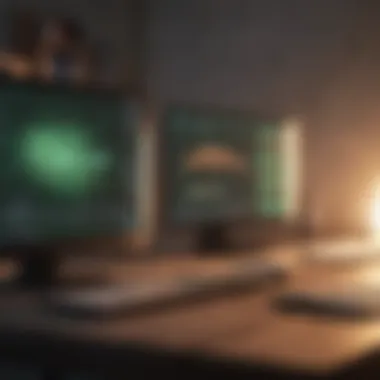

Advanced Skills for Data Analysis and Automation
Once beginners have mastered the basics, the next step is diving into more advanced capabilities that are highly regarded in the professional world. Here's what to focus on:
- Pivot Tables: These are invaluable for summarizing and analyzing complex data sets, allowing for a swift transformation of raw data into useful insights.
- Advanced Formulas: Functions like VLOOKUP, HLOOKUP, and IF statements significantly enhance data manipulation. Using functions to automate calculations can save hours of time.
- Macroeconomics with VBA: This is for those who want to take automation further. VBA (Visual Basic for Applications) allows users to create custom functions and automate repetitive tasks, making one's workflow more efficient.
- Data Analysis Tools: Familiarity with tools like Power Query and Power Pivot can provide robust means of handling large data sets.
- Business Intelligence: Understanding how to harness data for making informed business decisions is a vital skill. Advanced users can seamlessly integrate Excel with other platforms like Power BI for deeper insights.
By mastering these advanced skills, a learner not only becomes proficient in Excel but also positions themselves as a valuable asset to any organization. The ability to analyze data effectively and automate tasks is a significant competitive advantage in today’s fast-paced business environment.
"In the world of data, knowledge is power. Mastering Excel equips you with the tools not just to survive, but to thrive."
With the proper skills and continual learning mindset, anyone willing to put in the time can master Excel and make a significant mark in their career.
Navigating Course Ratings and Reviews
Understanding course ratings and reviews is like having a road map when you are on a trip. It gives direction and context, helping you make informed choices. In the context of Udemy's MS Excel courses, this topic is crucial because it affects your learning path and overall satisfaction with the course you choose.
When looking at ratings, prospective students can see how former learners felt about a course. It's not simply about the star ratings; it’s about the stories and experiences behind those numbers. Generally, higher ratings suggest that a course is well-regarded, and student reviews often provide a treasure trove of details regarding the instructor's teaching style, course organization, and even the level of support offered.
Incorporating user feedback can help clarify whether a course lives up to its promises. It’s akin to asking around before making a significant purchase—you want to hear from others who have gone before you.
"Feedback is the breakfast of champions."
This old adage stands especially true in the realm of online education.
Understanding User Feedback
User feedback is the heartbeat of course ratings. Each review is a pulse, revealing sentiments that may or may not align with your expectations. When diving into the reviews, take a moment to sift through them like sand in an hourglass. You'll notice that users don’t shy away from sharing specifics.
Consider these elements when analyzing feedback:
- Consistencies among reviews can indicate reliable quality. If multiple users mention that the instructor is responsive or that the course content is clear, those are good signs.
- Diversity of opinions: Some learners thrive under a rigorous approach, while others prefer a laid-back style. Pay attention to reviews that mention the pacing and depth of the course material.
- Recent reviews carry more weight compared to older ones. Course content is updated frequently, and instructors evolve over time.
Seek out reviews that detail both pros and cons. A review saying, "This course was great but lacked real-world applications" is precious; it provides insights into what you might expect.
Evaluating Course Effectiveness
To effectively gauge a course's impact, consider asking the question: Did it deliver what it promised? Course effectiveness can often stem from several intertwined factors, each contributing to your learning journey.
Here’s how to cut through the noise and focus on what matters:
- Learning Outcomes: Check if the course outlines clear objectives. A solid course will tell you what you can expect to accomplish by the end.
- Practical Exercises: If a course emphasizes hands-on practice, you’re likely to benefit more than from one that is purely theoretical. Excel is best learned through action, not just observation.
- Certification Impact: Understanding how a course’s completion certification is perceived in the job market can provide insights into its value. Does the course offer a recognized credential that employers value?
- Return on Investment: After taking a course, reflect on whether the knowledge gained transformed into applicable skills in your job or projects. Evaluating this alignment is crucial in determining the course's overall effectiveness.
By rigorously exploring course ratings and reviews, you are not just picking a course; you are setting the stage for your Excel mastery, preparing you for the challenges that lie ahead in the world of spreadsheets.
Price Considerations for Udemy Courses
When exploring Online learning, particularly with Udemy's MS Excel Courses, understanding price considerations is crucial. A course’s price tag often doesn't paint the full picture. Beyond the initial cost, one should weigh the value offered and how it aligns with their professional growth. For financial enthusiasts or individual investors, knowing where to invest one's money wisely is key, especially when it comes to educational resources.
Evaluating Value for Money
In an age where knowledge is power, it’s vital to analyze whether the financial outlay for a particular course translates into valuable skills and knowledge. Here are some pointers to assess the value:
- Curriculum Depth: Dive into the syllabus. Does it cover basic to advanced concepts thoroughly? The more comprehensive the course, the better the investment.
- Instructor Credentials: Look for courses taught by experts in the field. Instructors with real-world experience can offer insights that go beyond textbooks.
- Student Feedback: Ratings and reviews can tell you a lot. A course with high praise typically indicates satisfaction and effectiveness.
- Job Market Relevance: Examine how the skills taught match up with current industry demands. Skills that can increase employability or promotion prospects are worth splurging on.
"The goal is to ensure your investment in learning pays dividends in skills and opportunities in your career."
Promotions and Discounts
While the prices on Udemy might seem daunting at times, various promotions and discounts can significantly lower the costs. It’s wise to keep an eye out for:
- Seasonal Sales: Major holidays often trigger discounts, sometimes reaching up to 90% off. For instance, Black Friday or New Year’s sales can be golden opportunities.
- Flash Sales: Occasionally, Udemy has flash sales where specific courses are slashed in price for a limited time.
- Coupon Codes: Keep your ears and eyes open for coupon codes that might be circulating on social media or educational forums. They can further reduce the costs of individual courses.
Establishing a pattern in pricing can help optimize spending. Checking regularly could mean scoring that sought-after course without burning a hole in your pocket.
Certification and Career Advancements
In today’s fast-paced job market, having the right skill set can be the make-or-break factor for many professionals. Excel proficiency is no exception. Here, we investigate the significance of certification in enhancing one's career trajectory and the tangible benefits that come with mastering MS Excel.
Value of Certification in the Job Market
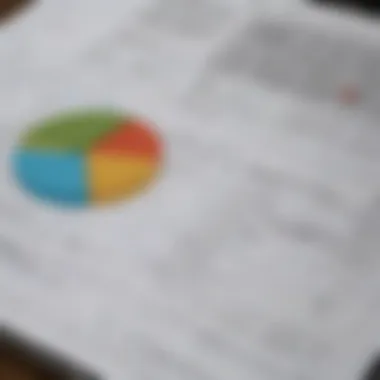

Certification can be a powerful tool in a job seeker’s arsenal.
- Credibility: Obtaining a certification from a reputable platform like Udemy lends an air of credibility to your professional profile. Hiring managers often view certified candidates as more committed to their personal development.
- Competitive Edge: When the job pool is crowded, a certification can set you apart. It signals to employers not just your skills but also your initiative and willingness to learn.
- Wide Acceptance: Many businesses value Excel certification, perceiving it as a benchmark for competence in spreadsheet management and data manipulation. The necessity for data-driven decision-making in corporations means that proficient Excel users are hot commodities.
But let’s be honest, not all certifications are created equal. It’s crucial to choose a course that aligns with both industry standards and personal career goals. For instance, certifications focused on specific areas such as data analysis or financial modeling may resonate better in financial sectors, while project management-oriented credentials might carry more weight in those circles.
“A piece of paper doesn’t guarantee a job, but it sure can open doors.”
Real-World Applications of Excel Skills
The Excel skills learned through certification can have immediate applicability in various professional environments:
- Data Analysis: Professionals leverage Excel's capabilities to perform data analysis, create pivot tables, and generate insightful reports that inform business strategy.
- Financial Modeling: In finance, Excel is the go-to tool for forecasting, budgeting, and reporting. Having a firm grasp on these techniques not only makes one more efficient but also enhances the quality of work.
- Project Management: Excel can facilitate tracking project progress, resource allocation, and even timelines, providing versatility across job roles.
- Reporting and Visualization: Understanding how to use Excel for creating charts and graphs can significantly impact the clarity of data presentation during meetings and presentations.
Challenges and Considerations
Navigating the world of online education, especially in a robust subject like MS Excel, can be akin to finding your way through a maze. While the benefits of mastering Excel are manifold, acknowledging the challenges and considerations is equally vital. Understanding what pitfalls might be encountered and how to maintain motivation are paramount for a successful learning experience.
Common Pitfalls in Online Learning
Online learning platforms like Udemy offer a plethora of courses, and while variety is enticing, it also opens the door to certain common pitfalls. Recognizing these stumbling blocks can significantly enhance the learning journey.
- Information Overload: Courses can vary tremendously in content depth and pace. Learners might feel overwhelmed by too much information, leading to burnout. It’s like trying to drink from a fire hose—too much at once and it can drown you. Focus is essential here; select a course that meets your specific needs and sticks to a planned pace.
- Lack of Hands-On Practice: Excel is not just a theoretical subject; it demands practice. A course that underemphasizes practical application can leave gaps in knowledge. Students must engage with Excel through real-life exercises to cement their skills, avoiding the trap of passive learning.
- Insufficient Support: When learning online, lack of immediate feedback or support can detract from the experience. Unlike traditional classrooms, online courses might leave students feeling isolated. It's crucial to pick courses with active discussion forums or responsive instructors who are available to answer queries.
A good practice is to participate in course discussion boards or, if possible, find a study buddy. Just like a good workout partner can motivate you to push harder, having someone else to share the learning experience with can ease the process.
Staying Motivated in Self-Directed Learning
Self-directed learning can feel like sailing in uncharted waters, so maintaining motivation is critical for success. While the liberty of studying at your own pace is appealing, it also invites complacency. Here are strategies to keep the momentum going:
- Set Clear Goals: Break down your learning journey into achievable milestones, such as mastering specific functions or completing particular modules. Each small victory is like a stepping stone; it keeps you moving forward and encourages perseverance.
- Establish a Routine: Like sticking to a workout regimen, consistency matters. Designate specific days and times for studying Excel, cultivating a habit that makes learning feel like part of your daily routine rather than a chore.
- Engage with the Community: Interaction with peers can be an excellent motivator. Join forums or social media groups where learners discuss their progress, share tips, or ask questions. Platforms like Reddit can be a goldmine of information and encouragement.
- Reflect on Progress: Regularly revisit what you've learned—that's what makes it stick. Keeping a learning journal can help you track your growth and remind you of what initially sparked your desire to learn.
Future Trends in Excel and Online Learning
The landscape of Excel and online learning is constantly evolving, driven by technological advancements and changing user needs. As individuals continue to seek ways to improve their skills, understanding the future trends in Excel and online education becomes crucial. With advancements like artificial intelligence, online learning is transforming into a more personalized experience, allowing learners to progress at their own pace while receiving targeted assistance.
In this rapidly changing environment, embracing new methodologies and tools will be key to staying ahead of the curve. For both educators and learners, recognizing these trends can lead to more effective training programs and a greater understanding of Excel's capabilities.
The Role of Artificial Intelligence in Excel
Artificial intelligence is reshaping how we interact with Excel. It can analyze vast amounts of data, predict trends, and even create complex formulas based on user patterns. This isn't just a sci-fi fantasy; it's becoming a reality for Excel users. AI integration into Excel equips users with tools that enhance decision-making processes and streamline workflow.
- Data Insights: AI algorithms can sift through data far more quickly than any human, identifying trends and patterns that may go unnoticed. This is invaluable for businesses that rely on data-driven decisions.
- Automation of Repetitive Tasks: AI can automate mundane tasks such as data entry or formatting, freeing up time for users to focus on analysis and strategic planning.
- Enhanced Learning: With AI-powered platforms, personalized course recommendations can be made based on one's learning history and performance metrics, making the learning experience much more efficient.
Evolving Learning Techniques
The shift towards individualized learning experiences is prominent in online courses. People learn differently, and online platforms are adapting to accommodate these diverse learning styles through various techniques.
- Micro-Learning: Breaking down courses into smaller, bite-sized segments allows learners to grasp concepts without feeling overwhelmed. This technique caters to short attention spans and busy schedules.
- Gamification: Incorporating elements of games into learning processes engages users and motivates them to complete courses. When learning feels like a game, the motivation to finish increases significantly.
- Mobile Learning: With mobile technology at our fingertips, learners can access courses anytime, anywhere. This flexibility means that learning isn't confined to a traditional classroom or office environment.
"Today’s learners crave variety and flexibility, and online education can meet those needs better than traditional methods ever could."
The ability to adapt is essential for both learners and educational platforms. As we look to the future, those who can leverage these trends will likely see improved educational outcomes and a deeper mastery of Excel that significantly enhances their professional capabilities.
Closure: The Impact of Mastering Excel
Mastering Microsoft Excel can be a game-changer in today’s job market. It transcends various industries, including finance, healthcare, marketing, and education. Excel is not just a number cruncher; it’s the backbone of data management and analysis for many organizations. When discussing the impact of becoming proficient in Excel, several elements surface that deserve attention.
Summary of Benefits
The benefits of mastering Excel are multifaceted. First and foremost, there’s the undeniable increase in productivity. Spreadsheets equipped with formulas, pivot tables, and macros can turn a daunting workload into streamlined processes. Here are some key advantages to consider:
- Enhanced Data Management: Having the ability to effectively organize and manipulate data is vital. The capacity to filter, sort, and visualize data helps in making informed decisions.
- Improved Analytical Skills: Knowing how to analyze trends or perform complex calculations using Excel empowers users to glean insights that might not be obvious at first glance.
- Career Advancement: Excel skills are frequently listed in job descriptions. Mastery can lead to career opportunities and potentially higher salaries.
- Remote Work Compatibility: As businesses shift toward remote work, being proficient in Excel allows individuals to navigate online collaboration tools seamlessly, making it easier to share and interpret data.
- Confidence Boost: Gaining expertise in Excel can instill confidence. When you can handle data with ease, it often translates into a more assertive approach at work.
"Having Excel skills under your belt means you’re not just another number in the company; you're the one numbers turn to for answers."
Final Thoughts on Choosing the Right Course
The availability of MS Excel courses on platforms like Udemy presents a treasure trove of opportunities. However, not all courses are created equal. It’s critical to choose wisely.
When selecting a course, consider the following:
- Reputation of Instructors: Check out the backgrounds of those teaching. Experienced instructors often have real-world insights that enrich the learning experience.
- Course Structure: Look for courses that balance theory and hands-on practice. A good course will encourage real-world application.
- Level of Support: Consider whether the course offers support systems through forums, Q&A, or one-on-one sessions. This can make a big difference in mastering complex subjects.
- Course Reviews: User feedback is invaluable. A course with high ratings and positive comments can often indicate its effectiveness.







