Exploring the Square Invoice App for Business Efficiency
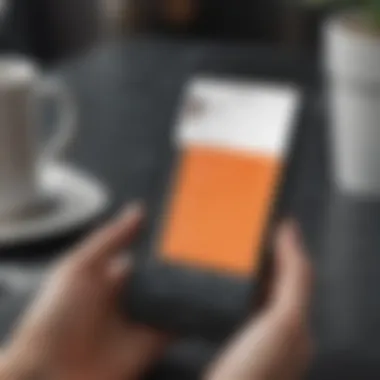

Intro
In today’s fast-paced business environment, staying ahead often means leveraging tools that simplify routine tasks, especially invoicing. With the advent of technology, processes that once took hours can now be done in a matter of clicks, and that’s where the Square Invoice App comes into play. Catering to small businesses and freelancers alike, this app presents an effective solution that helps manage invoices and payments seamlessly. From creating custom invoices to tracking expenses, the Square Invoice App facilitates significant operational benefits. But what exactly does it offer, and how can it enhance your financial management? Let’s delve into the essential aspects that make this application a preferred choice among users.
Investment Terminology
Definition of Key Terms
Understanding the terminology behind invoicing software is crucial. Here are a few key terms related to the Square Invoice App:
- Invoice: A request for payment detailing the services or goods provided.
- Payment Processing: The method by which transactions are completed and funds are transferred.
- Integration: The capability of different software systems to work together.
- Receivable: Money owed to a business by its clients for services rendered or goods provided.
Explanation of Complex Concepts
Navigating financial terminology can sometimes feel like decoding a secret language. Let’s break down a couple of more complex concepts related to the app:
- Recurring Billing: This feature allows businesses to automate invoices for ongoing services. Instead of creating an invoice every month, the app can handle it, saving time and effort.
- Payment Tracking: The app helps users keep tabs on their incoming payments, providing a clear picture of cash flow—an absolute game-changer for small businesses.
"Invoicing is not just about getting paid; it's about maintaining a professional image and ensuring your business's financial health."
Expert Advice
Best Practices for Investment
When integrating any financial tool into your workflow, consider these best practices with the Square Invoice App:
- Regular Updates: Ensure your app is always up-to-date to benefit from new features and security enhancements.
- Utilize Analytics: Take advantage of the reporting features to analyze payment trends and customer behavior. This data can provide insights critical for your business's financial strategy.
- Customize Invoices: Tailor your invoices to match your brand aesthetics. This not only makes it look professional but can also promote brand recognition among clients.
Tips from Financial Experts
Many successful freelancers and small business owners harness the power of the Square Invoice App. Here are some tips inspired by their experiences:
- Stay Organized: Keep your invoices and receipts well-organized to avoid the headache come tax season.
- Communicate Clearly: Always ensure your invoices are easy to understand; this minimizes disputes and speeds up payment processes.
- Follow Up Promptly: If a customer hasn’t paid after the due date, it’s wise to send a gentle reminder. Maintaining open communication can lead to better client relationships.
Employing these strategies will vastly improve your invoicing experience and contribute positively to your financial management.
Foreword to Square Invoice App
The fascinating world of invoicing and payment processing has evolved with the advent of digital technology. Today, businesses require efficient tools that can ease the burden of financial management. This is where the Square Invoice App comes into play. By streamlining the invoicing process, this application presents a fresh approach to handling finances, especially for small businesses and freelancers.
Overview of Square
Square, Inc. is known for its commitment to making payment processing as straightforward as possible. Founded in 2009, this company started with the simple concept of enabling small businesses to accept card payments. Over the years, it has expanded its offerings, introducing various services and products tailored to meet the needs of businesses.
The Square Invoice App is a key part of this suite. It’s not just about sending invoices; it’s about enhancing cash flow, reducing payment delays, and providing users with all the tools necessary for efficient financial management. Users can generate an invoice in minutes, tracking each step to ensure they get paid promptly.
Purpose of the Invoice App
One of the primary drivers behind the development of the Square Invoice App is the need for an accessible, user-friendly invoicing solution. For freelancers and small business owners, time is often tight, and resources may be limited. Hence, the purpose of this application is to eliminate the hassle that comes with traditional invoicing methods, which can be time-consuming and cluttered.
Not only does it allow for easy invoice creation, but it also enables users to customize their invoices to reflect their brand's identity. The app makes it feasible to juggle different payment methods, ensuring that clients can pay via credit card, online gateways, or even mobile payments. This flexibility contributes to a smoother transaction experience, resulting in quicker payments.
Moreover, the app integrates seamlessly with other Square products—allowing businesses to maintain a cohesive financial management environment. It illustrates how technology can simplify aspects of business that were once cumbersome, thus aiding in sound financial practices. Here's a look at some key elements to consider regarding the purpose of the Invoice App:
- Streamlining Processes: Say goodbye to stacks of paper invoices and spreadsheets.
- Customization: Tailor invoices to fit your brand.
- Multiple Payment Options: Accommodate clients with various preferred payment methods.
"Efficient invoicing can be the difference between delayed payments and cash flow stability."
By understanding the importance of features like customization and payment flexibility, users can better appreciate the value the Square Invoice App adds to their operations.
Key Features of the Square Invoice App
Understanding the key features of the Square Invoice App is fundamental in navigating how this tool transforms invoicing tasks for businesses and freelancers alike. Its design and functionality go beyond a mere invoicing platform; it optimizes the entire payment lifecycle, catering specifically to those who prioritize efficiency and ease of use.
User-Friendly Interface
The application’s user-friendly interface is like a breath of fresh air in a market often cluttered with complex tools. Upon launching the app, it welcomes users with a clean layout that prioritizes intuitive navigation. Menus are streamlined, ensuring that even the most technologically challenged can find their way without much fuss. This accessibility is significant for freelancers and small business owners who usually have a million other matters vying for their attention. By simplifying the invoicing process, users can focus more on their core business activities rather than grappling with cumbersome software.
Customizable Invoice Templates
Customization is the spice of life, as they say, and the Square Invoice App delivers just that when it comes to invoice templates. Users can easily modify templates to reflect their branding, including colors, logos, and fonts. This capability not only enriches the professional appearance of invoices but also boosts brand recognition. Businesses can instill confidence in their clients through a polished look. Extrapolating this idea, creating a personalized invoice can feel like shaking hands before sealing a deal. The uniqueness found in customized templates meets the diverse demands of various industry professionals, from artists to consultants.
Multiple Payment Options
Gone are the days of waiting for checks to clear or chasing clients for payment. The Square Invoice App shines with its multiple payment options, offering flexibility that is vital in today's fast-paced environment. In this multifaceted world, having choices can make or break a transaction.
Credit Card Payments
One of the standout characteristics of Square’s credit card payments is their seamless integration. Clients can pay invoices using various credit cards with just a few clicks, which enhances the likelihood of immediate payment. The strength lies in its convenience—no need for clients to feel pinched for time when they can whip out their cards and settle up swiftly. The app also boasts competitive transaction fees compared to a number of other platforms, keeping costs in check for entrepreneurs trying to maximize profits.
Online Payment Integrations
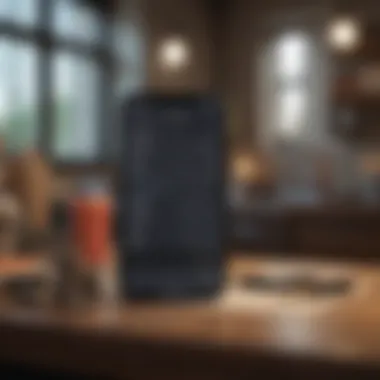

Online payment integrations broaden the horizons even further. Whether you want to sell a product or provide a service, this feature allows users to link the Square Invoice App with other online payment platforms including PayPal, Stripe, and even direct bank transfers. This flexibility broadens customer convenience and can ultimately improve cash flow for businesses. Think of this integration as having a Swiss army knife; the more tools you have at your disposal, the better you can adapt to various scenarios. The major selling point here is simply versatility, enabling users to cater to client preferences effortlessly.
Mobile Payment Capabilities
In today’s world, being on the go does not equate to sacrificing service quality—this is where mobile payment capabilities shine. The Square Invoice App is crafted for mobility, allowing users to send, track, and manage invoices right from their smartphones. This particular feature ensures that even the busiest freelancers can take care of business wherever they find themselves. Whether at a coffee shop or working remotely, they can quickly issue invoices or receive payments instantly. Adapting to a client’s location and schedule is no longer a pain, rather it becomes an asset for business growth.
The Square Invoice App is not just about sending invoices; it's essentially about cultivating positive relationships through easy and adaptive payment mechanisms.
In exploring these key features, it’s evident that the Square Invoice App not only meets the basic needs of invoicing but thrives in enhancing user experience and ensuring financial fluidity for its users. The versatility and ease of use set the app apart, making it worthy of consideration for anyone looking to take their invoicing processes up a notch.
Usability and User Experience
Usability and user experience are cornerstone elements that can make or break a software application. In the case of the Square Invoice App, these factors dictate how effectively users can produce invoices, manage payments, and streamline their financial processes. A well-designed app not only simplifies tasks but also enhances overall satisfaction by reducing frustration during use. With increasing pressures to manage time efficiently, having software that is intuitive and easy to navigate becomes essential for both freelancers and small business owners.
Installation and Setup
Getting started with the Square Invoice App is a relatively straightforward process. Users can find the app on both the Apple App Store and Google Play Store. Upon downloading, the setup begins with user-friendly prompts that guide individuals through the process. You mainly need to provide your email address and create a password—pretty standard stuff.
The app does a good job walking you through account verification via email, and once that's done, you can start customizing your invoice settings. Users can upload their logos and choose colors that match their brand identity, making this initial step not just a task, but also a chance to add a personal touch. Mostly, the app aims to minimize the initial setup complexity, allowing you to hit the ground running, which is a real plus when time is at a premium.
Navigating the App
Once the app is set up, navigating through it feels almost second nature. The layout is designed to be as simple as pie. Key features are clearly labeled and organized, often fitting into categories that one would logically expect. For instance, the dashboard serves as a central hub where users can quickly view outstanding invoices, payment statuses, and insights drawn from analytics.
In case you ever find yourself lost, there’s a handy search feature, which can steer you directly to what you need—no need to bumble around clickin everything in sight. Furthermore, users often appreciate the "quick actions" buttons, offering shortcuts to frequently used functionalities. Creating new invoices, sending reminders, and accessing reports are just a tap away. It's all designed to save your time, letting you focus more on your business and less on fiddling with the software.
Customer Support Options
Customer support is another pivotal area that users look into, especially when using financial software. Square provides several support channels to ensure users can find help when they need it. The app includes a built-in help center with a treasure trove of articles covering common issues and questions.
For those who need a bit more personalized assistance, Square offers email support, and users can also reach out via social media platforms like Facebook. Additionally, there’s community-driven support on Reddit where real users share their experiences and solutions, forging a connection that can be quite valuable.
Moreover, the company's commitment to customer support is evident in their response times, which are typically swift. Thus, whether you are a complete novice struggling to get your head around invoicing or a seasoned user facing unique challenges, help is readily available.
"Good customer service costs less than bad customer service." – Sally Grayson
In summary, in an age where customer expectations are high, usability and user experience in the Square Invoice App set it apart. From installation through navigation to customer support, it presents a cohesive experience that empowers users to conduct their financial dealings with confidence."
Integrations with Other Tools
When it comes to the Square Invoice app, integrations with other tools serve as lifelines for businesses looking to optimize their invoicing and payment processes. With the rise of digital entrepreneurship, your software stack can become as heavy as your workload. Thus, the ability to connect various apps seamlessly can be a game changer. Let’s explore how these integrations can enhance the user experience, save time, and improve overall operational efficiency for both small businesses and freelancers alike.
Accounting Software
Integrating accounting software with the Square Invoice app allows for a smoother flow of financial data. The hassle of manual entry is all but eliminated. For instance, when using a platform like QuickBooks or Xero alongside Square, invoices generated in Square can automatically sync to these accounting programs. This prevents data discrepancies, which can happen if the numbers are entered twice.
Moreover, common features such as generating reports become a breeze. Track income, expenses, and profits all in one centralized location. No need to juggle spreadsheets.
- Benefits of Syncing with Accounting Software:
- Automated data entry reduces human error.
- Facilitates real-time financial oversight.
- Simplifies tax preparation by keeping records up-to-date.
Integrations also offer the flexibility of developing customized financial reports tailored to your unique business needs. This level of control allows users, particularly freelancers, to understand their financial health at a glance.
E-commerce Platforms
For online businesses, integrating the Square Invoice app with e-commerce platforms can lead to a smoother transaction experience. Popular platforms like Shopify and WooCommerce can effortlessly link with Square to manage invoices and track orders. When a sale is made, the invoice can be automatically generated and sent to the customer, saving precious minutes that can be better spent elsewhere.
Using Square alongside e-commerce solutions ensures consistency in branding as well. Customizable invoice templates allow users to maintain their brand identity while presenting customers with professional-looking documents.
- Key Considerations:
- Choose e-commerce platforms that offer easy integration with Square.
- Be mindful of transaction fees that may apply to certain platform integrations.
This combination helps decrease cart abandonment rates as well. Automatic invoicing can prompt follow-ups, improving customer engagement and potentially increasing sales.
Payment Processing Systems
Payment processing systems are another essential piece of the Square puzzle. By integrating systems like PayPal or Stripe, businesses can provide more payment options to their customers. Today, offering only one or two ways for customers to pay is akin to shooting oneself in the foot.
The Square Invoice app supports a myriad of payment methods, ensuring that customers can choose how they prefer to settle their bills. This flexibility can lead to quicker payments, as users are often inclined to complete a transaction when their preferred payment method is available.
- Benefits of Integrating Payment Processing Systems:
- Apple Pay and Google Pay compatibility for mobile users.
- Enhanced security features that come with trusted payment processors.
- Faster funds transfer, providing quicker access to cash flow.
By leveraging these integrations, businesses not only streamline their operations but also enhance the overall customer experience. Effective integrations are not just about improving processes; they embody the very essence of modern commerce—connected and efficient.
Business Applications of the Square Invoice App
The Square Invoice App has cemented itself as a vital component for many individuals and businesses looking to streamline their invoicing processes. In this section, we shall look at why this application is not only beneficial but essential for its intended users, particularly freelancers and small business owners. The app facilitates timely payments, reduces administrative burdens, and ultimately enhances financial management.
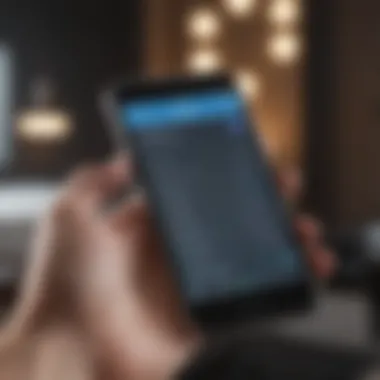

Ideal for Freelancers
Freelancing can often feel like being a lone wolf, juggling multiple clients and deadlines all while managing your finances. The Square Invoice App serves as a reliable sidekick in this regard. One significant advantage is the ease with which freelancers can generate professional-looking invoices. Many creative professionals, like graphic designers and writers, often find themselves spending too much time fiddling with templates. This app offers a sleek, customizable template that allows users to simply input their details and get on with their day.
Moreover, freelancers can benefit from the app's ability to track when invoices are viewed and paid. Insight into these interactions provides not only a sense of security but also an overview of cash flow. If you run your side gigs from home, you could say the app is like having an accountant in your pocket—without the hefty price tag. It also integrates with various payment options, allowing clients to pay with credit cards, debit cards, or mobile payments, which reduces the friction that sometimes leads to delays in payment.
Benefits for Small Business Owners
For the small business owner, the Square Invoice App is akin to a Swiss army knife, providing multiple functionalities that help keep everyday operations smooth. Cost-effective and user-friendly, it can help simplify the billing process. One of the standout features is its robust reporting capabilities. Business owners can analyze their income patterns, track cash flows, and even generate tax reports, which can make the end of the fiscal year a whole lot easier.
The app also stands out when it comes to customer relations. By sending clear, detailed invoices, small business owners can present a professional image that fosters trust and reliability. This is critical, particularly for businesses looking to build long-term relationships.
Here are some key benefits for small business owners using the Square Invoice App:
- Time Efficiency: Reduce the time spent on invoicing, allowing business owners to focus on core activities.
- Cash Flow Management: Ability to monitor unpaid invoices enables proactive follow-ups and better cash flow management.
- Accessibility: Whether on a computer or mobile device, the app ensures that invoice management is where the owner is.
- Integrated Payments: Easy processing for customers translates to quicker payment cycles.
"The Square Invoice App seems to take the hassle out of the whole invoicing process, letting me focus on growing my business instead of drowning in paperwork." – A satisfied user.
In summary, for both freelancers and small business owners, the Square Invoice App is more than just software; it's a strategic companion that enhances financial operations and fosters professional relationships. Whether you're sending out your first invoice or managing multiple clients, its robust applications can provide the tools needed to handle invoicing with ease.
Security Features of the Square Invoice App
In today's digital world, safeguarding sensitive information has become more than just a necessity; it's of prime importance. The Square Invoice App prides itself on its robust security features, ensuring that both businesses and customers can conduct transactions without the looming fear of data breaches or fraud. Let's delve into two critical components of the app’s security: data encryption protocols and fraud protection mechanisms.
Data Encryption Protocols
At the core of the Square Invoice App’s security is its utilization of data encryption protocols. When you send or receive an invoice, your information undergoes encryption, meaning it’s transformed into a code that only authorized users can decrypt. This is akin to sending a letter in a locked box that only the recipient has the key to.
Encryption is vital because it protects against unauthorized access. Not only does it secure the personal details of clients, such as names and addresses, but also helps guard financial data against potential hackers. The app employs AES (Advanced Encryption Standard), which is a widely accepted and strong encryption method used globally.
Some noteworthy features include:
- Protects sensitive information during transmission.
- Ensures data integrity, meaning the information is not altered in transit.
- Compliance with various regulations, including PCI DSS (Payment Card Industry Data Security Standard).
With these protocols in place, users can operate their invoicing without constantly looking over their shoulders, creating a peace of mind that is invaluable in business operations.
"A robust security system isn’t just a feature; it's the backbone of a trustworthy business relationship."
Fraud Protection Mechanisms
In addition to encryption, the Square Invoice App provides fraud protection mechanisms that stand as a fortress against deceptive practices. The digital landscape is rife with scams, and ensuring user safety goes beyond just encryption. This app integrates several tools aimed at detecting and preventing fraud before it can cause harm.
Key elements of fraud protection include:
- Transaction Monitoring: Every transaction is monitored in real-time, checking for unusual patterns or activities. For instance, if a large payment request suddenly pops up from a previously low-activity account, the system alerts the user for verification. This proactive measure helps in fending off potential fraudsters.
- User Verification Protocols: The app also uses multi-factor authentication. This means that accessing an account requires not only a password but also an additional verification step, like a code sent to your mobile device. It complicates access for unauthorized individuals, making it much harder for them to succeed.
- Insurance Policies: Square offers certain insurance against fraud losses. This adds an extra layer of protection for businesses that might encounter fraudulent transactions despite all security measures.
In an era where fraudsters are constantly evolving, these mechanisms ensure that businesses remain a step ahead. With comprehensive security, the Square Invoice App helps users navigate financial transactions feel more secure, allowing them to focus on what really matters – their business growth.
Comparison with Competing Invoice Apps
In today’s fast-paced business world, choosing the right invoicing app can be a game changer. Companies need to streamline their payment processes while keeping in mind factors like user experience, cost, and features offered. That’s why comparing Square Invoice with its rivals is not just useful—it is essential. This comparison highlights specific elements that can affect your financial operations and guides you in making an informed decision about which app best meets your business needs.
Square vs. QuickBooks Invoice
QuickBooks has long been a trusted name in the world of accounting software. The Invoice feature in QuickBooks caters to established businesses that require comprehensive financial tracking. However, Square takes a more user-friendly approach, especially appealing to freelancers and small enterprises.
Some key differences include:
- Integration: While QuickBooks is powerful for accounting and can integrate with various services, Square's integration is more straightforward and aimed at improving invoicing processes without the complexity.
- Ease of Use: QuickBooks can have a steep learning curve, especially for those who are not finance-savvy. In contrast, Square offers a more intuitive interface that makes invoicing feel more like a natural task rather than a chore.
- Cost Structure: QuickBooks generally comes with higher fees and subscription plans, which can prove taxing for freelancers or startups. Square offers a pay-as-you-go model which may feel less daunting.
Ultimately, if financial complexity isn’t your forte, Square could be your best bet.
Square vs. FreshBooks
FreshBooks markets itself as an invoicing solution tailored for services-based businesses. It boasts features like time tracking and expense management. However, when stacking it against Square, certain nuances appear.
Considering the following aspects can shed light on which app suits an individual’s needs:
- Customization Options: FreshBooks provides flexibility in terms of invoice customization, but Square offers a more visually appealing and polished design, making it easier to craft invoices that leave a good impression.
- Mobile Functionality: Square shines in its mobile app capability, offering robust features for invoicing on the go. FreshBooks offers a mobile app too, but it may not be as seamless or efficient as Square’s.
- Customer Support: FreshBooks is often praised for its responsive customer support; however, Square offers a comprehensive help center that effectively addresses common queries, making it user-friendly.
For small business owners or freelancers who prioritize quick invoicing and great mobile features, Square could be a preferable option.
Square vs. Zoho Invoice
Zoho Invoice is a component of the broader Zoho suite and boasts a range of features for diverse business needs. However, the differences from Square are worth considering.
When comparing these two:
- Pricing: Zoho Invoice does come with a free version, but its feature set can be limiting unless you upgrade, whereas Square charges a small fee per transaction. This could benefit businesses with lighter invoicing needs.
- Usability: Square has an edge with its easy-to-navigate dashboard that harmonizes invoicing with payment processing. Zoho might appeal to users who need advanced project management features or multi-currency invoicing, but it can overwhelm more casual users.
- Invoice Tracking: Zoho offers comprehensive tracking and reporting features, but Square sufficiently covers user needs without excessive bells and whistles, making it layman-friendly.
In summary, while Zoho Invoice might appeal to larger companies needing robust features, smaller businesses could find Square’s straightforward approach more favorable.


"Choosing the right invoicing app is like picking the right pair of shoes—comfort and fit matter more than brand reputation."
Key Takeaways
Real-World User Feedback
User feedback is the pulse that keeps any application alive, and the Square Invoice App is no exception. Understanding how real users interact with the app highlights not only its strengths but also areas needing improvement. This section provides insights from actual users, evaluating their experiences to guide potential users in making informed decisions.
Positive User Experiences
When discussing positive experiences, many users rave about the intuitive design of the app. For instance, one freelancer, who instituted its use to send invoices to clients, described it as a breath of fresh air in what was once a cumbersome billing process. With a few taps, he could customize invoices, add his logo, and even set payment terms. Many others echoed similar sentiments, expressing their appreciation for the ease of navigation in the app.
A notable aspect users appreciate is the speed of receiving payments. Several users reported that clients often pay faster than they did with traditional invoicing methods, thanks to Square's variety of payment options, from credit cards to digital wallets. This shift not only bolstered cash flow but also created a more seamless service experience, which is a huge bonus for small businesses.
A user on Reddit highlighted a feature that allows for recurring invoices. This, she noted, cut down on time spent on routine billing tasks, which in turn freed her to focus on expanding her business. Additionally, the ability to track payments in real-time helped users stay organized and manage their finances better, leading to an overall reduction in stress related to invoicing.
"Switching to the Square Invoice App felt like switching from a horse and cart to a Tesla; it just makes sense."
Though experiences are generally positive, the broad array of feedback provides a balanced view essential for potential users.
Common Critiques
Despite the satisfaction expressed by many, not all feedback is glowing. Some users point out that while the app excels in many areas, it is sometimes buggy or slow during peak hours. For freelancers working under tight deadlines, the extra wait can feel painfully sluggish, and this frustration has popped up in various forums including Facebook groups dedicated to small business tools.
Another concern involves the limited customization for invoicing templates. While many appreciate the existing designs, a handful of users believe that offering more options could help businesses better showcase their branding. This lack of flexibility often prompts users to seek out additional tools, which can be a hassle.
Pricing also raises eyebrows from time to time. Though the app is touted for its free features, some users feel that certain indispensable tools are locked behind a paywall. They argue this structure could be misleading for newbies who may think they can get by without shelling out extra cash.
In summary, while the Square Invoice App offers a plethora of benefits hailed by users, it's crucial to consider these critiques as they might affect a user's experience depending on their specific needs.
Cost and Pricing Structure
Understanding the cost and pricing structure of the Square Invoice App is crucial for businesses seeking a balance between value and functionality. For entrepreneurs, freelancers, or small business owners, the expenses associated with invoicing tools can significantly impact profitability. A transparent pricing model ensures that users can plan their financial commitments effectively while gauging the benefits against the costs incurred. In this section, we will delve into the distinctions between free and paid features and take a closer look at the various subscription plans available.
Free vs. Paid Features
The Square Invoice App offers a range of features that cater to different user needs, whether they're just starting out or running established enterprises.
Free Features Include:
- Basic Invoicing: Users can create and send invoices without upfront costs.
- Payment Tracking: Track which invoices are paid or outstanding directly within the app.
- Customer Management: Maintain a database of customer information, including payment history.
However, there are certain limitations that come with using the free version, especially in terms of customization and advanced functionalities.
Paid Features Offer:
- Premium Customization Options: Tailor invoices more extensively to align with branding.
- Advanced Reporting Tools: Gain insights into sales trends and customer behaviors.
- Automated Reminders: Send automatic notifications to clients regarding overdue payments, which can improve cash flow.
While the free version serves well for basic needs, businesses that demand enhanced features will find the paid options more suited to their growth aspirations.
Comparison of Subscription Plans
When evaluating different subscription plans, it’s evident that Square Invoice App takes a flexible approach to meet diverse user requirements. Here’s a breakdown of the prevalent options:
- Basic Plan:
- Professional Plan:
- Business Plan:
- Cost: A nominal monthly fee.
- Features: Everything in the free version, plus additional reporting and customization options.
- Cost: Slightly higher monthly fee.
- Features: Includes all Basic Plan features plus automated payment reminders and advanced customer insights.
- Cost: Higher tier designed for larger enterprises or firms providing extensive services.
- Features: All Professional Plan benefits with priority customer support and advanced integrations.
This tiered approach allows businesses to select an option that aligns closely with their operational scale and functional needs.
"Selecting the right pricing plan can transform the way a business manages its invoicing, ultimately affecting cash flow and customer relations."
Closure and Recommendations
In wrapping up our examination of the Square Invoice App, it becomes clear that proper invoicing systems can greatly affect how businesses operate. The conclusion and recommendations section serves a critical function; it consolidates all insights gained from previous sections, allowing users to distill the essential takeaways into actionable knowledge. Understanding the app's usability, features, and pricing structures can empower financial enthusiasts and entrepreneurs alike in making informed choices.
One striking aspect of the Square Invoice App is its ability to simplify an otherwise complex process. Users get streamlined invoicing, which is a blessing for freelancers and small business owners juggling multiple tasks. By using this app, they can reduce administrative headaches and focus more on what they do best—providing services and products to their clients.
Summarizing Key Takeaways
- User-Friendly Interface: The app is designed with usability in mind, making it accessible even for those who aren't tech-savvy. This aspect can dramatically lower barriers for new users.
- Multiple Payment Options: Square allows businesses to accept various payment methods, catering to a wider customer base. This flexibility can play an important role in enhancing customer experiences and increasing payment completions.
- Integration Capabilities: The app integrates seamlessly with other business tools, including accounting software and e-commerce platforms. This means no need to enter the same data multiple times, which can save precious time and reduce errors.
- Free vs Paid Features: Understanding the distinction between what's available for free versus paid subscription options can help users maximize their investment. Free trials may allow users to explore features without any financial commitment initially.
The takeaways highlight that the Square Invoice App is not just software but a tool that can transform invoicing into a decisive advantage for businesses aiming to run lean operations.
Who Should Use This App
The Square Invoice App primarily benefits freelancers and small business owners, but the reality is broader. Here are some key user categories:
- Freelancers: Those who offer services on a project basis will find the features geared towards invoicing clients an ideal fit. It simplifies record-keeping and provides professional-looking invoices, boosting credibility.
- Small Business Owners: Entrepreneurs managing their establishments often face unpredictable cash flow. Using a reliable invoicing tool helps mitigate those uncertainties by offering clear insights into who owes what and when.
- Online Sellers: E-commerce businesses can also leverage this app to manage invoicing for their digital marketplace activities, keeping everything organized in one place.
Ultimately, anyone engaging in a business that necessitates invoicing can find value in the Square Invoice App. It fulfills a fundamental need while bringing a level of efficiency to the often-chaotic world of financial transactions.
"An effective invoicing system is not merely a convenience; it's a cornerstone of financial management, especially for small enterprises and solo operators."







