Enhance Your Cash App Experience with Personalization
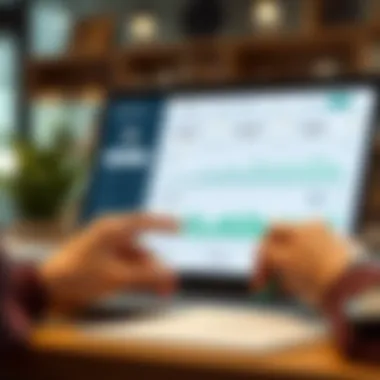

Intro
Cash App has swiftly carved out its niche in the complex landscape of digital finance, making transactions not just easier, but often more enjoyable for the average user. The way we manage our finances has changed dramatically, and with that comes the need for personalization to fit our unique needs. Whether you are sending money to a friend for pizza or investing in stocks, understanding the nuances of features available within Cash App can lead to a more tailored and productive experience.
This guide serves as a rich resource to help users customize their Cash App usage. We will delve into various aspects of the platform and shed light on how to maximize its utility while maintaining security. From individual settings to transaction management, each section focuses on empowering users with actionable insights to enhance their Cash App experience.
Let's unlock the potential that lies within Cash App, offering a roadmap that allows both novices and seasoned users to navigate its myriad features effectively.
Investment Terminology
Before diving into the practical elements of Cash App, it’s crucial to familiarize oneself with pertinent investment terminology, especially if you wish to explore its investing features. Here, we break down some key terms.
Definition of Key Terms
- Cash App Investing: A feature that allows users to buy and sell stocks directly through the app.
- Bitcoin: A form of digital currency that has gained significant attention and value over recent years.
- Portfolio: The collection of financial assets you own, which may include stocks, bonds, and cryptocurrencies.
- Market Order: A buy or sell order at the current market price, which is executed almost immediately.
Explanation of Complex Concepts
Understanding certain complex concepts can feel like trying to catch smoke with your bare hands. However, grasping these ideas can significantly enhance your Cash App experience. For instance, when learning about investing through Cash App, it’s essential to recognize the concept of diversification. Diversification means spreading your investments across various assets to minimize risk. This way, if one investment dips, others may rise, keeping your portfolio relatively stable.
“Investing is an art. The more you know about your tools, the better your masterpiece will be.”
Additionally, the understanding of cryptocurrency in the realm of Cash App is paramount. Cryptocurrency operates on a decentralized network, which poses both risks and opportunities. Users should take time to understand how these investments function within the Cash App framework to ensure security and efficacy.
By familiarizing yourself with these terms and concepts, you set the stage for a more informed and rewarding Cash App experience.
Moving forward, we'll dive deeper into the practical ways to personalize your Cash App and make it truly yours, ensuring it's not just a mere app on your phone, but a tailored financial companion.
Intro to Cash App
In today's fast-paced world, where digital transactions have become second nature, Cash App stands out as a convenient solution for managing money. Users may not fully grasp how much this tool can streamline their financial interactions. Understanding Cash App isn’t just about having an app on your phone; it’s about recognizing its full capability. Knowing how each function works can truly enhance your experience.
This section aims to lay the groundwork by diving into two critical aspects of Cash App. First, we’ll define its core functions, offering a lens through which to view its relevance in the financial technology landscape. Second, we’ll discuss the role of personalization in creating a more satisfying experience. Harnessing the power of personalization can lead to more efficient money management and elevated user satisfaction.
Overview of Cash App Functions
Cash App offers a robust array of functions that facilitate various financial activities. At its core, the app allows users to send and receive money easily, acting as a modern wallet with just a swipe or tap. Here’s a breakdown of its key features:
- Sending and Receiving Money: You can quickly transfer funds to friends and family with minimal hassle. Simply enter the amount and hit send.
- Direct Deposits: Cash App provides a feature enabling users to set up direct deposits for paychecks, making it easier to access funds without having to visit a bank.
- Cash Card: The customizable Cash Card is linked to your Cash App balance, allowing you to spend your funds just like a debit card. This gives flexibility, whether in-store or online.
- Investing Made Simple: Users can buy stocks and Bitcoin directly through the app, offering a streamlined way to dip your toes into investing without needing multiple platforms.
With these functions as a foundation, Cash App earns its place as a staple financial tool for many. However, simply using these features does not guarantee an optimal experience.
The Importance of Personalization
Personalization is the cherry on top of your Cash App experience. In a sea of financial tools, an individualized touch makes all the difference. Many users don’t leverage the full scope of what Cash App offers because it often feels generic. Taking the time to customize settings, notifications, and interface can dramatically transform how this app fits into your financial life.
Consider the following benefits of personalizing your Cash App:
- Efficiency: Tailoring features to suit your usage patterns—like setting up frequent recipients, can save you time.
- Enhanced Control: By modifying notification preferences, you can better manage alerts that matter most to you. This reduces clutter and helps keep your focus on the important transactions.
- User Experience: A personalized theme can make your interface more visually appealing and comfortable for day-to-day use.
In summary, diving into the features and understanding how they can be tailored to fit your lifestyle opens doors for enhanced usability.
As we move through this guide, we will explore how to set up your profile, customize your user interface, and manage your transactions, all while ensuring that your Cash App experience is seamless and reflective of your unique needs.
"Understanding and customizing Cash App can lead to a more integrated financial lifestyle, where every feature works for you, not the other way around."
Setting Up Your Cash App Profile
Setting up your Cash App profile is the cornerstone of crafting a personalized experience that aligns perfectly with your individual financial lifestyle. A well-structured profile not only enables smooth transactions but also helps you navigate the myriad features Cash App offers. With tech-savvy millennials and seasoned investors alike relying on mobile payment solutions, ensuring your profile reflects your needs can greatly enhance usability.
Personalization starts here; it provides a seamless connection between your Cash App activity and your financial goals. If you’re looking for instant money transfers or seeking to make investments, a properly set-up profile is critical. Think of it as setting the stage for your financial journey—every detail matters.
Creating Your Account
Creating your account on Cash App is straightforward and user-friendly. You simply need to download the app and follow a few prompts to get started. You begin by entering your phone number or email address. After that, Cash App sends you a verification code to confirm your identity. It's a piece of cake, right?
Here are the basic steps:
- Download the app from Apple Store or Google Play
- Choose to enter your phone number or email
- Verify with the code you receive
After verifying, you’ll be invited to provide some basic information. This includes your legal name, date of birth, and address. This step is important because errors can lead to issues down the line, especially when it comes to sending or receiving money.
Once you've filled in this information, your account will be created, and you'll be ready to explore the whoel landscape of Cash App.
Verifying Your Identity
Identity verification is not just a formality, it’s a necessity for safeguarding your financial transactions. Cash App might ask you for your social security number and possibly some form of identification. Don’t be alarmed; this procedure is critical in preventing fraud and ensuring that your account is secure.
Here’s why this is vital:
- Increased Security: Verified accounts are less susceptible to fraud, offering you peace of mind.
- Higher Transaction Limits: Unverified accounts have limitations on how much money you can send or receive. By completing this step, you unlock higher limits.
- Access to All Features: Some features are exclusively available to verified users, such as cryptocurrency trading.
The process is designed for efficiency. After you submit your information, Cash App might take a little while to process it, but it’s worth the wait. With a verified identity, you’ll handle your transactions like a seasoned pro.


Selecting a Username and Link to Your Bank
Selecting a username, also known as your $Cashtag, is where you can show off a bit of personality. This handle is how others will identify you when sending money. Choosing something memorable yet professional creates a better user experience for everyone involved.
When picking your $Cashtag:
- Keep it simple: A short and easy-to-remember name works best.
- Avoid numbers: Special characters in your $Cashtag can make it harder for someone to find you.
- Make it unique: Check that your desired Cashtag isn't already taken.
Next comes linking your bank account. Connecting your bank account allows for easier funding of your Cash App transactions. All it takes is providing your account and routing numbers or using your bank's mobile app. Linking your bank is crucial because it allows you to transfer funds to and from Cash App seamlessly.
Here’s how to do it:
- Open Cash App, go to the ‘Balance’ tab.
- Select ‘Link Bank Account’.
- Enter your bank's routing and account numbers or follow the prompts to link directly.
Important: Ensure that the bank account you link is under your name to avoid complications later on.
By thoughtfully setting up your Cash App profile, you’re not only securing your financial dealings but also paving the way for an enriched experience. With your account, identity verified, and bank linked, you are all set to explore the full range of features that Cash App offers. The foundational steps make it possible for you to enjoy the app’s functionalities without hitches, ensuring your cash management is ultimately under your control.
Customizing the User Interface
Customizing the user interface of Cash App goes beyond aesthetics; it’s about creating a personalized banking experience that suits your style and needs. By adjusting the look and feel of the app, you gain not just a unique touch but also heightened ease of use, which can ultimately streamline transactions and improve your interaction with the platform. A well-tailored user interface can save time, enhance focus, and allow you to navigate the app more intuitively.
Changing Themes and Colors
One of the simplest yet most impactful ways to personalize your Cash App experience is by changing themes and colors. Cash App offers options that enable you to adjust the interface to reflect your preferences. Want a more vibrant feel to your transactions? Switching to bright colors can bring a lively touch. Alternatively, if you're one for simplicity and serenity, muted tones can provide a calming effect.
To change your theme:
- Open Cash App on your phone.
- Navigate to Settings by tapping the profile icon.
- Look for Theme Options, where you can choose your preferred color scheme.
Bold choices in color can elevate your mood as you manage your finances, making each transaction feel more engaging. Plus, differentiating backgrounds for various functions can visually help in quickly locating what you need, rather than getting lost in a sea of icons.
"Your interface should be like the stage of your financial actions—set it up in a way that makes you perform at your best."
Also, don’t overlook how a personalized color palette can also minimize strain on your eyes during extended use of the app. Adjusting backgrounds and colors that suit how you like to use Cash App can transform it from a mere tool to a delightful digital asset.
Modifying Notification Preferences
Notifications play a crucial role in keeping users informed about their transactions, promotions, and account changes. However, not everyone wants to be bombarded with every alert. Customizing notification preferences allows users to tailor their alerts according to what’s most relevant.
Cash App provides flexibility for users who want to receive only critical notifications while muting less important ones. You can adjust settings based on your preferences:
- Open Cash App, tap on the profile icon.
- Find the Notifications section.
- Here, you can toggle notifications for transactions, promotions, or limit alerts only to important account activity.
This kind of customization is essential for focusing on what truly matters. Let’s face it; a constant stream of alerts can turn helpful information into annoying noise. Setting preferences lets you keep a closer eye on significant changes or promotions, such as when new boosts are available or if there’s a transaction error.
Choosing how often and when you receive these alerts can greatly improve your app experience. It’s about reclaiming control over your financial communications and ensuring you stay informed without feeling overwhelmed.
With the ability to tailor both themes and notifications, users can cultivate an experience that not only matches their financial habits but also enhances overall satisfaction with the Cash App platform.
Streamlining Transactions
Navigating the financial intricacies of digital payments can be a daunting endeavor, especially in today's fast-paced world. Streamlining transactions within Cash App is not just a luxury; it’s become a need for savvy users who want to make the most out of their time and resources. A well-optimized transaction process can enhance your user experience, saving both time and potential hassle while ensuring that your transactions happen without a hitch.
When you streamline transactions on Cash App, you essentially make your financial dealings smoother and more efficient. It’s about making those daily financial exchanges as quick and fuss-free as possible. Imagine needing to send money to a friend urgently, or paying for a service right on the spot; in those moments, the last thing you want is a complicated process bogging you down.
Benefits of Streamlining Transactions
- Efficiency: Completing transactions faster without getting lost in menus.
- Accuracy: Reducing errors that might occur through complicated steps.
- Convenience: Making repeated payments simple reduces the cognitive load on the user.
By adopting a streamlined approach, users of Cash App can ensure that their financial activities are both effective and straightforward. Let’s explore two critical aspects that can significantly increase the efficiency of cash handling: setting up recurring payments and creating favorite contacts.
Setting Up Recurring Payments
Setting up recurring payments can be a game changer for users who manage fixed expenses or regular donations. With just a few taps, you can schedule payouts for bills such as rent or subscriptions for services like Netflix. This feature not only alleviates the mental burden of remembering to send those payments every month but also minimizes the risk of late payments, saving you potential fees.
To set up recurring payments in Cash App, follow these steps:
- Open Cash App and tap on the Payments tab.
- Select the option for recurring payments.
- Enter the amount and set the frequency—be it weekly, biweekly, or monthly.
- Choose your recipient and confirm.
By automating these withdrawals, you make your financial responsibilities manageable, leaving you with a greater focus on other pursuits.
Creating Favorite Contacts
The feature of creating favorite contacts is another significant enhancement for transaction streamlining. It removes the hassle of searching through your entire contact list every time you want to send money to someone. Whether it’s that roommate you share bills with or the friend who constantly borrows lunch money, having your go-to contacts readily available is a splendid way to keep the cash flow seamless.
To create favorite contacts:
- Navigate to your contacts list in the Cash App.
- Select the people you'd like to add to your favorites.
- Save your selections.
This small step ensures that your transactions happen swiftly, allowing you to focus on enjoying your day rather than being bogged down by logistics.
Managing Financial Records
In the fast-paced world of digital finance, managing your financial records is not just important, it is essential. Keeping track of where your money is going can help you make informed decisions, stay within your budget, and avoid overspending. With Cash App, this task becomes considerably easier. The app is designed to help users navigate their financial habits, offering insights into their spending habits and providing a clear history of every transaction.


For many, managing finances can feel like a daunting task. However, by utilizing Cash App's features, the process becomes more approachable. Here’s why paying attention to your financial records is vital:
- It provides clarity on your income vs. expenses, making budgeting simpler.
- It helps identify spending trends, which is useful for optimizing your financial health.
- It aids in preparing for tax season, as records can be referenced for deductions.
Tracking Spending Habits
Tracking your spending habits is akin to keeping a finger on the pulse of your financial well-being. Cash App provides a straightforward overview of your transactions, allowing you to see where your money is flowing. This functionality not only empowers you but also helps in identifying potential wasteful expenditures.
You can categorize your spending by different tabs, which can provide instant insights, such as:
- Food and Dining: Keeping tabs on how much is spent on dining out versus cooking at home.
- Shopping: Understanding spending on clothing versus other non-essentials.
- Entertainment: Analyzing how much is going into leisure activities can help make better choices in the future.
Furthermore, seeing these patterns can lead to realizations that may surprise you. Many people find they spend substantially on coffee runs or takeout when they assumed they were budgeting effectively. Cash App’s visual representation of these figures can encourage users to make conscious adjustments in their behavior.
Accessing Transaction History
To fully grasp where your finances stand, accessing your transaction history is crucial. Cash App allows users to review their full transaction history, detailing every past payment, transfer, and received amount. This aspect serves multiple uses:
"Keeping tabs on your transaction history is like having a financial compass. It guides you in making informed decisions about your spending habits."
Whether it’s for budgeting, reconciling discrepancies, or tracking your financial goals, having an easily accessible log of all transactions helps streamline the process. Moreover, with Cash App's clean interface, it’s no hassle to find specific transaction dates or amounts.
The records can also lay the groundwork for analyzing monthly trends or even preparing for big purchases by looking back at past expenditures. Being able to reference your transaction history can eliminate wonderment about any unexpected fees or peculiar transactions, helping you maintain clarity and control over your financial life.
Security and Privacy Considerations
In today’s world, where financial transactions can happen at the tap of a finger, ensuring your security and privacy while using Cash App is paramount. As you dive into personalization, overlooking these aspects can lead to unwanted consequences. Personalizing your settings isn’t just about aesthetics; it’s also crucial to protect your hard-earned money from threats like fraud and identity theft. By addressing security features and privacy settings, users can arrive at a more tailored experience without compromising their safety.
Enabling Two-Factor Authentication
Two-factor authentication (2FA) adds an essential layer of security to your Cash App account. By requiring a second form of verification, it minimizes the risk of unauthorized access. Here’s how to enable it:
- Open Cash App and navigate to the profile icon.
- Scroll down to find the security settings.
- Look for the Two-Factor Authentication option, toggle it on, and follow prompts to link your mobile number.
Once activated, you'll receive a unique code via SMS each time you log in. This system makes it far harder for impostors to gain access to your account, even if they have your password. Just like locking your front door, it’s a small step that goes a long way in keeping you secure.
"Security isn't a product, but a process."
– Bruce Schneier
Understanding Privacy Settings
Privacy settings allow users to control their data and whom it’s shared with. Making informed choices in this area can enhance your Cash App experience while keeping you in charge of your personal information. Start by reviewing the following settings:
- Profile Visibility: Determine who can see your profile and transactions. You can limit visibility to only your contacts or make it public depending on your comfort level.
- Transaction History Access: You have the option to manage who accesses your transaction details. Consider limiting access only to trusted parties.
- Data Sharing Preferences: Check how Cash App shares your information with third parties. This can sometimes be adjusted to enhance your privacy.
Engaging with these settings isn’t just about guarding your information. It’s a way to tailor your financial experience closely to your personal comfort.
When issues arise or changes occur, be proactive—maintain a regular check on your security and privacy settings to adapt to new features or threats. By prioritizing these considerations, you set the stage for a smooth and secure Cash App experience.
Integrating Cash App with Other Financial Tools
As the financial landscape becomes increasingly complex, the ability to seamlessly integrate Cash App with other financial tools is paramount. This integration can significantly enhance the overall experience of managing finances. By connecting various banking platforms and financial applications to Cash App, users can streamline their financial activities, offering both convenience and real-time visibility into their finances. It's not just about sending and receiving money anymore; it’s about creating a comprehensive financial ecosystem tailored to individual needs.
Linking with Banking Apps
Linking your Cash App account to your primary banking app allows for quick and easy transfers between accounts. This feature plays a crucial role in effectively managing cash flow and ensuring that funds are available whenever needed. By integrating Cash App with a banking app, you can:
- Instantly transfer funds between your bank and Cash App, reducing the time spent waiting for transactions to clear.
- Maintain a real-time overview of your financial position. When you see your Cash App balance alongside your banking balance, making informed spending decisions becomes easier.
To link your banking app with Cash App, simply navigate to the banking settings within the app. Provide the necessary login information for your bank. This process generally employs secure connections to ensure your data remains safe. However, it’s still wise to familiarize yourself with your bank's privacy policies and security measures.
Here's a simple step to get started:
By being proactive about setting up these connections, users can optimize their Cash App experience, making transactions relatively frictionless.
Using Third-Party Analytics Tools
Harnessing third-party analysis tools can dramatically shift how users perceive their financial habits. By integrating these tools with Cash App, you can analyze your spending patterns, track savings goals, and even monitor investment performance.
Consider the following advantages:
- Comprehensive analysis of spending: These tools categorize your expenditures, shed light on spending habits, and even set budgets to align with your financial goals.
- Visual insights: A good analytics tool offers graphs, charts, and visual breakdowns of finances that can make numbers more digestible and understandable.
- Provided alerts: Notifications regarding overspending or nearing budget limits can act as timely reminders to keep your finances on track.
Using these tools generally requires a few simple steps that vary by provider. For example, after signing up for an analytical service, you may need to connect your Cash App account, just like you did with your bank. Usually, these analytics services will guide you through the integration process. Always make sure to verify the credibility of the service you choose to safeguard your financial data.
By embracing these integrations, you're not just enhancing Cash App but actively optimizing your financial life in a way that resonates with efficient management and personal growth.
"Integrating Cash App with bank and analytical tools can turn a basic cash management app into a powerful financial ally."
In summary, integrating Cash App with other financial tools brings together different aspects of managing your finances into one powerful platform. Whether it’s linking with banking apps for quick transfers or utilizing third-party analytics for better insights, these connections enhance your Cash App experience and promote financial empowerment.
Exploring Cash App Features
As anyone who’s tried to navigate the tech terrain of financial applications knows, it’s all about harnessing the features that make your life easier. Cash App is not just a tool for sending and receiving money; it’s a multifaceted platform packed with unique features designed to amplify your financial activities. Understanding and utilizing these features is vital in maximizing your Cash App experience.
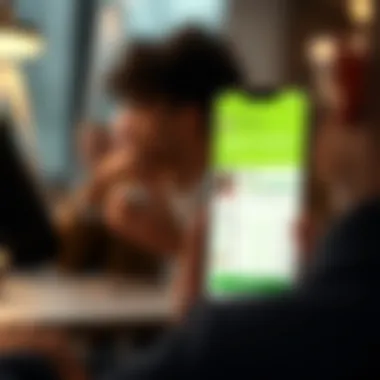

One of the most significant aspects of exploring Cash App features lies in enhancing user convenience. The more familiar you become with what Cash App offers, the less friction you’ll face during transactions. Whether you’re a frequent user or just dipping your toes in the water, knowing about the app’s distinct functionalities can make all the difference between a casual interaction and a power-user relationship with your finances.
Understanding Cash Card Options
Cash Card is a standout feature that gives users a way to spend their Cash App balance directly. You might ask, why is this important? Think of it as an extension of your financial capabilities, a card that lets you access your funds without the hassle of transferring to a different bank account.
- Custom Design Options: Users can personalize their Cash Card’s appearance with custom designs. Choosing a unique style not only adds a personal touch but makes it easier to identify which card is which in your wallet.
- Instant Spending Capabilities: When linked to your Cash App balance, the Cash Card facilitates instant purchases at stores that accept Visa—no waiting around for transfers.
- ATM Withdrawals: Need cash fast? With the Cash Card, you can easily withdraw funds from ATMs. Just be mindful of any associated fees.
- Boost Program: One of the shining jewels of the Cash Card is its Boost program, which allows users to get discounts at specific retailers.
Utilizing Cash App Boosts
Boosts are really where Cash App hits the sweet spot for savvy users looking to stretch their dollar further. Think of it as a loyalty program that rewards you right at the point of sale. Each Boost can offer a percentage off your purchase or a specified amount off at popular merchants.
Some pointers to consider:
- Active Offers: Regularly check the Boosts available in your account, as they change often. Knowing what’s available can help you choose the most advantageous Boost, especially if combined with planned purchases.
- Location-Based Offers: Certain Boosts are limited to specific geographic areas. If you often shop at a particular store, it’s worth verifying if a Boost is available in your locality before finalizing the purchase.
- Expiration Awareness: Boosts can expire, so keeping an eye on their validity is essential. You wouldn’t want to miss out on savings just because you forgot about an offer.
- Exploration of Boosts: The Cash App allows users to mix and match Boosts. If one Boost isn’t meeting your needs, explore others for potentially better savings.
"Cash App features, including the Cash Card and Boosts, are not just gimmicks. They are vital tools to promote efficient financial management while delivering tangible benefits in everyday expenses."
In sum, diving into Cash App features is an empowering journey. It opens doors to specialized functionalities, leading you to a more fulfilling financial experience, ensures efficiency in managing cash flows, and maximizes every dollar. As you engage more with these features, you’ll find that Cash App is not just an app but a powerful ally in your financial endeavors.
Receiving and Sending Money with Ease
Effortlessly managing the flow of cash is the lifeblood of any financial app, and Cash App excels in this arena. Understanding how to effectively send and receive money can vastly improve your experience and efficiency. In today’s fast-paced world, where time is often more precious than gold, having simple, instant solutions for transactions is crucial.
When considering how to best utilize Cash App for these financial transactions, it’s vital to recognize the specific features that enhance user experience. Instant transfers can feel like a breath of fresh air when waiting on payments, while standard transfers offer a more traditional approach with different traits. Each method has its benefits and drawbacks, which can play a large role in how you manage your finances.
Instant Transfers vs. Standard Transfers
Instant transfers are designed with convenience in mind. When you need funds in a flash, this option allows you to send money quickly, getting it to the recipient almost immediately. The thrill of seeing the money in your friend’s account within seconds can’t be understated, especially in times when immediacy is paramount, such as when splitting bills or settling debts. However, instant transfers often come with a fee, which, while slight, is something to consider.
In comparison, standard transfers take a more laid-back approach. While they might not have the flair of instant gratification, they are typically free and do their job reliably. These transfers usually take one to three business days to clear, making them suitable for less urgent scenarios. They’re like the tortoise in the famous fable, steady and dependable, which can be a great choice when you're not in a rush.
"The key to maximizing Cash App is to embrace the tool that best suits your situation—whether it’s the swift, yet costly instant transfer or the more economical but slower standard transfer."
Managing Requests for Money
Requesting money through Cash App is another feature that streamlines your ability to manage transactions seamlessly. This function allows you to send a request to someone, making it simple to get paid back for shared expenses or informal loans. It’s a way to eliminate awkward conversations that often accompany money matters. Senders can add a note, specifying what the request is for, which adds clarity to the process.
When managing requests, it's important to keep transparency and communication open. If you find yourself continually asking for repayments, it might be time for a chat with the person involved about boundaries and expectations. Communication will prevent potential misunderstandings, ensuring everyone stays on the same page.
A few tips for efficient money requests include:
- Be Clear and Specific: Mention the purpose of the request in the note.
- Set a Reminder: If a payment is overdue, don’t hesitate to send a polite follow-up.
- Check Payment Methods: Ensure the recipient knows they can use a debit card or a linked bank account for their payment, which can affect the speed of transactions.
Cash App Customer Support
Customer support is a cornerstone of your experience with Cash App, serving as a safety net when you encounter issues or have questions. When managing finances, the need for reliable assistance cannot be overstated. Whether it’s about transaction disputes, troubleshooting app glitches, or understanding specific features, having direct access to support can save you headache and time.
Knowing how to effectively contact support can mean the difference between resolving an issue swiftly and feeling stuck in a frustrating loop. Furthermore, a well-connected support system instills confidence in users, encouraging them to utilize the full range of Cash App’s features without fear of potential problems.
Contacting Support for Issues
When you're facing problems, reaching out to Cash App support can feel like a daunting task. However, the process is relatively straightforward. Here are the primary methods to get your concerns addressed:
- In-App Support: The Cash App interface includes a built-in support feature. Navigate to your profile, and select "Cash Support". This option allows for a seamless connection to pertinent information, such as FAQs and instant messaging features for urgent queries.
- Email Support: On occasions when the app isn’t sufficient, you can send an email detailing your issue. However, be aware that response times might vary, and it could take a bit longer to receive assistance.
- Phone Support: Cash App also offers a direct phone number for voice support. This approach is best when the situation requires immediate attention, providing a more personal touch to your queries.
Regardless of which method you choose, be prepared with the specifics of your issue. Include relevant transaction details, your account information (without sharing sensitive data) such as your registered email or phone number to verify your identity when necessary. This can help expedite the resolution process.
Accessing Online Resources
In addition to contacting support directly, utilizing online resources can be invaluable. Cash App provides a wealth of knowledge at your fingertips, designed to help users troubleshoot common issues or better understand how the app operates. Here’s where to look:
- Help Center: The Cash App Help Center is a repository of articles and guides. Issues ranging from how to reset your password to understanding Cash App fees are covered extensively. This resource is ideal for self-sufficient users who prefer to solve problems independently.
- Community Forums: Websites like Reddit offer platforms where users discuss Cash App experiences, sharing tips and solutions for issues encountered. Engaging in these forums can provide real-world insights that official resources may not present.
- Social Media: Cash App’s social presence on Facebook and Twitter can be beneficial for getting real-time updates on service outages and new features. Following their accounts ensures you stay informed about any changes that may affect your use of the app.
Online resources not only assist you in resolving immediate problems but also empower you to use Cash App more effectively in the long term. By familiarizing yourself with these options, you place yourself in a much stronger position to navigate any hurdles that may arise.
Adapting to Changes in Cash App
In today's fast-paced digital world, keeping up with the changes in apps like Cash App is crucial. This section emphasizes the importance of adapting to the various modifications and enhancements that Cash App introduces. As financial services evolve, so do user expectations, and Cash App is no exception to this rule. For users aiming to maximize their experience, staying informed about updates, features, and adjustments can be a game-changer.
Staying Updated with Feature Releases
Feature updates often introduce functionalities designed to streamline your transactions or improve security measures. Frequently, these changes come with enhancements that can simplify how you manage your finances. For instance, Cash App may roll out a new budgeting tool that could help users monitor their spending habits more effectively. You might also find improvements in transaction speed or the interface, making navigation more intuitive.
Consider subscribing to Cash App's notifications or checking their official blog for any announcements. Regularly visiting community forums, such as those on Reddit, can also offer insights from other users. Here’s how you can keep up with feature releases:
- Turn on Updates: Enabling notifications ensures you're among the first to know when new features are available.
- Explore Help Center: The Cash App Help Center is packed with updated information about any additions.
- Follow Financial News: Many financial news platforms report on digital payment tool updates, so it's worth keeping an eye on those as well.
By staying proactive in checking for updates, you can adjust your usage to leverage any new features that can aid in financial management.
Feedback Mechanisms for Users
Cash App is keen on improving the user experience, largely by listening to customer feedback. It’s essential, then, for users to know how they can voice their opinions about the app's functionality and any issues they encounter. Feedback mechanisms allow users to report bugs or suggest new features. Luckily, Cash App has made this process straightforward, enabling easier communication both ways.
Here are some avenues to provide feedback:
- In-App Surveys: Occasionally, Cash App may prompt users to take a short survey. This is an opportunity to express your views directly.
- Customer Support: If you encounter issues, reaching out to customer support can also serve as feedback. They often collect user concerns to address recurring issues.
- Social Media Engagement: Engaging with Cash App's social media channels can also be an effective way to make your voice heard.
"Users’ feedback can lead to significant improvements in app functionality. Your opinion matters!"
By utilizing these feedback methods, you contribute to a cycle of continuous improvement that benefits all users. Thus, adapting to changes becomes not only about absorption but also participation, shaping the tools we use.







