How to Open an Online Bank Account with Bank of America
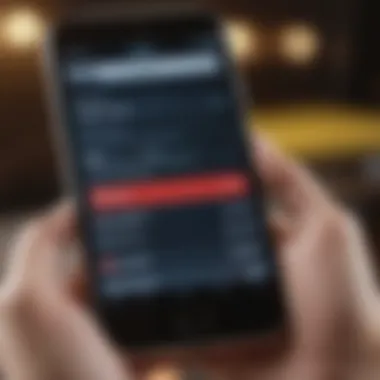

Intro
Setting up an online bank account can feel like climbing a mountain, especially if you're not familiar with the terrain. But don’t fret! Bank of America provides a user-friendly process that can simplify this task. In this article, we will cover everything from the prerequisites for opening your online account to the features that come with it, ensuring you're well-equipped to make this leap into digital banking. By the end of our journey, you’ll have a solid grasp of what it means to bank online with Bank of America, allowing you to manage your finances with confidence and ease.
Investment Terminology
When diving into online banking, some terms might throw you for a loop. It's important to clear the fog around these concepts to navigate the process seamlessly.
Definition of Key Terms
- Account types: Bank of America offers various accounts, such as checking, savings, and even specialized options like student accounts. Each serves a unique purpose, so recognize which aligns with your needs.
- Interest rates: This is the percentage a bank pays you for holding your money in their bank. The rates vary and can influence your decision significantly.
- FDIC insurance: A crucial term, this means your deposits are insured by the Federal Deposit Insurance Corporation up to $250,000, providing peace of mind.
Explanation of Complex Concepts
- Mobile banking: Beyond just checking your balance, mobile banking lets you deposit checks, transfer funds, and monitor your spending – all at your fingertips.
- Security measures: This includes two-factor authentication and encryption technology. Understanding these can safeguard your information, making online banking a safe option.
Expert Advice
To assist you further, we have gathered some pointers straight from financial gurus that can help you navigate the digital banking waters more effectively.
Best Practices for Investment
- Diversify your portfolio: Never put all your eggs in one basket. Consider spreading your investments across different asset classes for a more balanced approach.
- Regularly review your accounts: Whether it's daily, weekly or monthly, keeping an eye on your accounts can help catch mistakes or fraudulent activity early.
Tips from Financial Experts
- Set up alerts: Use Bank of America’s tools to set notifications for low balances or large transactions. This can help you stay on top of your finances.
- Educate yourself continuously: The financial world is always evolving. Make it a habit to read articles, attend workshops, or even join forums like reddit where financial enthusiasts discuss trends and strategies.
“The best investment you can make is in yourself. The more you learn, the more you earn.” - Warren Buffet
In the coming sections, we will walk through each step required for opening your account, highlighting not only the technicalities but also the subtle aspects that could enhance your experience. With a well-structured approach and some expert insights, setting up your Bank of America online account won't just be a task, but a strategic move towards smarter financial management.
Prelims to Bank of America Online Banking
Establishing an online presence for banking has grown rapidly, with many choosing this method for its convenience and ease. Bank of America stands out as a formidable player in this realm, offering extensive services that cater to a diverse clientele. Understanding this landscape helps individuals and businesses alike make sound financial decisions, and that's what this section aims to illuminate.
The rise of online banking has transformed how we view financial management. In this digital age, managing your finances is often just a click away, and that's where Bank of America shines. With a user-friendly interface and an array of features, it allows customers to maneuver through their banking needs seamlessly, without having to wait in long queues or deal with pesky paperwork.
Overview of Online Banking
Online banking refers to the process of managing your bank accounts and conducting financial transactions through the internet. The Bank of America website and app provide an all-in-one hub that simplifies various banking needs. From account transfers to bill payments, online banking covers a broad spectrum of services accessible whenever you need them.
- Banking on the go: Access your account 24/7 from anywhere.
- Convenient transactions: Pay bills or send money, all from your smartphone.
- Real-time monitoring: Check account balances and transaction history at your convenience.
With the growing dependence on technology, individuals now prefer to manage their finances digitally rather than traditional methods. Many find comfort in the ease of having information and functionalities at their fingertips. The urgency of modern life demands methods that save time, and Bank of America meets that need.
Advantages of Choosing Bank of America
Why should someone choose Bank of America over other banking institutions? The answer lies in the bank's comprehensive suite of features that provide both practicality and quality customer service. Here are some standout advantages:
- Wide Network: More than 4,000 ATMs and numerous branches offer ample physical presence alongside its digital capabilities.
- Enhanced Features: Bank of America boasts features like advanced mobile banking options, budgeting tools, and investment management.
- Customer Support: There’s a robust support system in place ensuring help is always a call or message away, making it easier to resolve issues swiftly.
"Choosing a bank isn’t just about the fees and features; it’s about feeling secure and supported in your financial journey. Bank of America provides that sense of security with knowledgeable staff and reliable service."
The decision to set up an account with Bank of America offers customers the perfect blend of traditional banking practices infused with cutting-edge technology. The bank continually adapts to modern needs, giving customers both control and flexibility. Through simple online functionalities to sophisticated financial tools, Bank of America positions itself as a leader in the world of online banking.
Understanding Account Types
Understanding the different types of accounts offered by a bank is fundamental when you're looking to open an online account with Bank of America. Each account type serves a unique purpose and comes with its own set of features, benefits, and considerations. Knowing the distinctions among them not only helps in making an informed decision but also allows you to leverage the banking services to best fit your financial needs. Here, we will delve into the various account types you can choose from, each designed to cater to different financial goals and lifestyles.
Checking Accounts Explained
A checking account acts like a financial hub, where the primary function is facilitating daily transactions. It’s straightforward to use, allowing easy access to your funds through checks, debit cards, and online transfers. When you set up your account, be aware that most checking accounts may have monthly maintenance fees, but Bank of America often waives these fees if you maintain a minimum balance or set up direct deposit.
- Features: You will find features such as mobile deposits and bill pay, which are crucial for managing your finances without needing to visit a bank branch.
- Accessibility: Moreover, customers can access their funds at ATMs or through the user-friendly online banking platform.
- Considerations: When choosing a checking account, think about how often you spend and if the account can accommodate your typical transactions without incurring unnecessary fees.
Ultimately, a checking account is particularly useful for those who need quick access to their money - be it for grocery shopping or paying bills.
Savings Accounts Overview
Savings accounts are designed for individuals looking to set aside some money for the future. It comes with the perk of earning interest on your balance, although it typically requires you to keep your money untouched for a certain time.
Benefits: A Bank of America savings account usually offers competitive interest rates making your funds work harder. Plus, the account can be easily linked to a checking account for smooth transfers.
- Goal-Oriented Saving: Whether you are saving for a vacation or a rainy day, these accounts can help keep your funds secure while also accruing interest.
- Withdrawal Limits: However, be mindful that savings accounts often have monthly withdrawal limits, so any short-term cash needs may require some planning.
Fun fact: Unlike checking accounts, where frequent transactions are the norm, a savings account is more about keeping your money safe while earning interest.


Specialized Bank Accounts
Bank of America also offers specialized accounts tailored to specific needs, making banking even more convenient for a variety of customers.
- Student Accounts: For students, there’s the student checking account that typically has reduced fees and supports mobile banking features geared towards the younger demographic.
- Senior Accounts: Seniors might find the Senior Checking Account more appealing, with benefits geared toward reducing costs associated with banking services.
- Business Accounts: For entrepreneurs, Bank of America proposes business checking and savings accounts with features designed to manage payroll, invoicing, and daily operations.
These accounts often come with unique requirements and benefits, so it’s crucial to review the terms before opening these specialized accounts. Moreover, keep in mind that travel accounts could offer benefits like no foreign transaction fees, which is a huge plus for those traveling abroad.
Prerequisites for Opening an Account
Opening an online bank account is a significant step towards managing your finances efficiently, and Bank of America makes the process relatively straightforward. However, before diving into the online banking experience, it’s crucial to understand the prerequisites for establishing an account. This section discusses why these prerequisites matter, what they entail, and how they set the stage for a smooth banking journey.
Having the right documentation and meeting the eligibility criteria not only speeds up the account setup process but also ensures that you’re well-prepared to make the most of your banking experience. Skipping this part or overlooking required documents can lead to frustrating delays, so let’s break down what you’ll need to get started.
Required Documentation
When it comes to setting up a Bank of America account, the necessary documentation forms the backbone of your application. You want to ensure that you have everything at your fingertips to avoid any unnecessary snags. Here’s a closer look at the documents you’ll typically need:
- Identification Proof: You will need a government-issued photo ID, such as a driver’s license or passport. This verifies your identity and is non-negotiable.
- Social Security Number (SSN): If you’re a U.S. citizen or resident, your SSN is often necessary. In its absence, some might provide an Individual Taxpayer Identification Number (ITIN).
- Contact Information: This includes your phone number and a valid email address. It’s crucial for the online application process.
- Initial Deposit: While Bank of America may not always require an initial deposit for all accounts, being ready with funds can expedite your application.
Consider gathering these documents beforehand, as it can save time when filling out your online application. Furthermore, being well-prepared demonstrates responsibility, which is something any bank looks for in a customer.
Eligibility Criteria
Meeting the eligibility criteria is as essential as having the right documents. Bank of America sets certain standards that applicants need to meet to qualify for an online account. Here’s a breakdown of what the bank typically looks for:
- Age Requirement: You must be at least 18 years old to open an account independently. Minors typically require a guardian or parent to assist with this process.
- Residency Status: Generally, applicants must be U.S. residents or citizens. Some accounts may cater to non-residents or those living abroad, but this often comes with specific requirements.
- Financial History: While not explicitly outlined, a solid financial history can play a role in qualifying for specific types of accounts and benefits. Keeping a good credit score and avoiding negative reports can bolster your application.
Understanding these prerequisites will arm you with the knowledge to navigate the process seamlessly. A well-organized approach makes a world of difference, turning what could be a stressful task into a straightforward one. Why not cross the T's and dot the I's before launching into the online banking realm?
"Preparation is key. The more you know before you start, the smoother the ride."
By ensuring that you have the required documentation ready and that you satisfy the eligibility criteria, you can rest easy knowing that you’re on the right path towards establishing your online account with Bank of America. This proactive approach will pave the way for a successful banking experience.
Step-by-Step Process of Online Account Setup
Navigating the Bank of America Website
Navigating Bank of America's website is your first port of call in this journey. The user interface is designed to be intuitive, yet those unfamiliar with digital banking might find it dizzying at first. To make this easier:
- Start by visiting the official Bank of America website.
- Look for the "Sign Up" or "Open an Account" tab, usually prominently displayed on the homepage.
- If you can't spot it right away, don't hesitate to use the search bar at the top to lead you in the right direction.
A key point to keep in mind is that the website allows you to research different types of accounts before commencing the setup. This way, you ensure you're making an informed choice that aligns with your financial goals.
Filling Out the Online Application
Now, after familiarizing yourself with the layout, it’s time to fill out the online application. This step may seem a bit daunting, but breaking it down simplifies the process:
- Personal Information: Enter your details like name, address, and Social Security number. Make sure everything is correct— errors can lead to delays.
- Contact Details: Provide a working phone number and email address. Bank of America often uses these for communication related to your account.
- Account Preferences: Here, you can select the type of account you wish to open, be it a checking account, savings account, or another specialized one.
- Funding Your Account: You'll also be asked how you plan to fund your new account. Options include electronic transfer or mailing in a check.
Lastly, before hitting the "Submit" button, take a minute to review all entered details. Missing a digit in your Social Security number or typing out the wrong email could have lingering consequences.
Verification Process Explained
After submitting your application, you’ll enter the verification phase. This stage plays a critical role in safeguarding your identity and ensuring that the account setup process is secure. Here is what to expect:
- Bank of America typically sends a confirmation email almost immediately. This can serve as a peace of mind, knowing your application is in process.
- You may receive a phone call or text, asking to verify certain details. Always ensure you're speaking with legitimate representatives of Bank of America.
- In some cases, Bank of America may require additional documentation. This could be anything from proof of residency to identification that confirms your identity.
"Verification is not just about checking boxes; it's about protecting your financial future."
Once all details are verified, you will usually get a notification regarding the approval of your account. Usually, this step can occur within a day, but more complex situations may take longer. Patience here is vital. Your diligence in ensuring all information is correct beforehand will make this step smoother.
Setting up an online account with Bank of America is structured to be straightforward while prioritizing security. The step-by-step process ensures that individuals can confidently embark on their banking journey.
Exploring Online Account Features
In today’s digital age, the concept of banking has morphed. Exploring online account features becomes paramount for anyone looking to stay ahead in managing their finances efficiently. With Bank of America, the options are plenty, and understanding these features not only enhances your banking experience but also helps in making informed decisions tailored to your financial lifestyle.
Mobile Banking Capabilities
Having the world at your fingertips is no longer a luxury; it’s a necessity. Bank of America provides a robust mobile banking app that allows account holders to manage virtually every aspect of their finances on the go.
- Check Balances: At a glance, you can see how much you have.
- Deposit Checks Digitally: Snap a photo of your check using the mobile app, and your funds are sent on their way without ever needing to leave your cozy armchair.
- Transfer Funds Effortlessly: Moving money between accounts is a breeze, making it smoother than ever to manage day-to-day transactions or pay bills due.
Moreover, the app includes features like biometric logins and real-time alerts that provide extra layers of convenience and security. Important transactions or low balance notices appear just as they happen, keeping you in the loop.
Online Bill Pay Explained
Gone are the days of writing checks and stuffing envelopes. The online bill pay feature from Bank of America simplifies the warrior’s fight against late payments or forgotten bills.
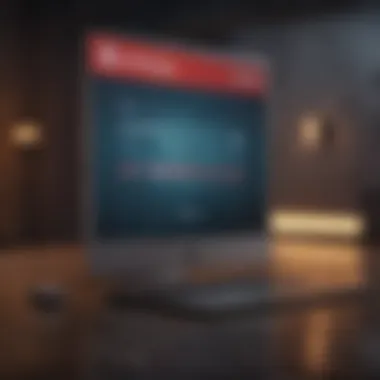

Using this feature includes:
- Convenience: Schedule one-time or recurring payments with just a few clicks.
- Flexibility: You can pay bills from your checking or savings account, adjusting the dates and amounts as needed.
- Tracking: Keep tabs on your bills as they get paid—no more chaos in your mailbox.
It’s all designed to eliminate hassle. Just set it and forget it, while you focus on enjoying your life rather than stressing over due dates.
Cash Management Tools
Managing cash flow is crucial, especially for individual investors looking to optimize returns. Bank of America provides various cash management tools that help customers track where their money is flowing and how it’s being utilized.
- Budgeting Features: The built-in budgeting tool analyzes spending patterns and helps set limitations where necessary.
- Account Aggregation: It allows users to gather information from various accounts, giving a unified view of their financial health.
Furthermore, these cash management features help anticipate future expenses and improve savings strategies, empowering users to take charge of their financial destiny.
"A penny saved is a penny earned," rings true with the right cash management strategies in your corner—this is where Bank of America can lead the charge.
By leveraging these online account features, account holders stand to gain better control over their finances, enabling easier tracking of income and expenses. Understanding each tool's capabilities truly transforms how individuals interact with their money, paving the way for a savvy financial journey.
Understanding Fees and Charges
Understanding the fees and charges associated with an online bank account is fundamental in managing your finances wisely. With Bank of America, like with any financial institution, being aware of how costs can stack up is crucial for making the most of your banking experience. By knowing which fees apply to your specific account and how to minimize or avoid them, you can enhance your saving strategies and avoid unnecessary expenses. Moreover, being informed can aid individuals in choosing the account type that best suits their financial habits and goals.
Monthly Maintenance Fees
Monthly maintenance fees can be a thorn in the side for many account holders. Bank of America often has these fees associated with certain checking and savings accounts. Typically, this fee can range between $12 and $25, depending on the type of account.
However, the bank provides various routes to avoid these charges. One common way is by meeting minimum balance requirements. If your account balance stays above a certain amount, you won’t incur this monthly fee. For instance, maintaining a balance of $1,500 or more in your checking account can help you steer clear of these charges.
Also, opting for accounts like the Bank of America Advantage Plus Banking account comes with certain benefits, such as waiving the fee with regular direct deposits. Keep in mind that benefits often align with your banking habits; frequent users of online services might find specific acounts more beneficial, when compared to those who rarely bank online. In this digital age, it’s vital to choose an account that complements your lifestyle.
Transaction Fees Overview
Transaction fees are another aspect that can chip away at your savings. While Bank of America promotes many convenient services, some transactions might come with a cost. For example, overdraft fees can hit you hard should you accidentally spend beyond your account balance, often spiralling upwards of $35 per transaction. This is particularly important to watch out for if you tend to be a bit careless with your spending habits.
Additionally, if you're an international traveler or someone who frequently uses ATMs outside of Bank of America’s network, be mindful of those costs. Foreign transaction fees can sneak up on you, often around 3% of your transaction amount when you use your debit card abroad.
"Staying informed about your bank's fee structure can save you a significant amount over time. Every penny counts!"
To sum up, keeping your eye on both monthly maintenance fees and transaction fees is integral in ensuring your financial health remains intact. Armed with knowledge, not only can you potentially avoid extra costs, but you can also select the best banking solution tailored to your needs, making online banking with Bank of America a more pleasant experience.
Bank of America Security Measures
In the digital age, safeguarding your financial assets is paramount. Bank of America places significant emphasis on security measures to protect customers against potential threats. With a strong reputation in the banking industry, its security practices are designed to thwart unauthorized access and safeguard sensitive information. This is not just a box-ticking exercise; it’s a foundation on which trust and peace of mind are built.
When exploring Bank of America security measures, you’ll notice various layers of protection backed by cutting-edge technology. Here we will break down these practices to help you navigate your online banking experience with confidence.
Data Encryption Practices
Data encryption is a crucial line of defense in the realm of online banking. Bank of America employs advanced encryption protocols to shield your data from prying eyes. When you input personal information, such as your Social Security number or account details, this data is translated into a code that is incomprehensible to anyone without the necessary decryption key.
- Why It Matters: Encryption serves as a digital lock on your sensitive data. Think of it as the bolt on the door of your home; without it, you’re leaving yourself vulnerable to intruders.
- How It Works: When you access your online account, secure connections are established through HTTPS (HyperText Transfer Protocol Secure). This technology ensures that data transmitted between your browser and the bank's server is encrypted, making it hard for hackers to intercept.
In essence, data encryption is a non-negotiable component in the security strategy of Bank of America, serving to protect not only personal information but also the integrity of your financial transactions.
Fraud Protection Resources
Even with the best security measures in place, the threat of fraud still looms. Bank of America recognizes this and has developed a suite of fraud protection resources that gives customers the tools they need to combat potential fraud attempts.
- Real-Time Alerts: You can set up various notifications for transactions that exceed a certain amount or occur in a foreign location. These alerts act as your first line of defense, rendering you aware of any suspicious activity as it happens.
- Fraud Monitoring Team: Bank of America assigns a dedicated team to monitor unusual account activity. If a pattern emerges that suggests fraud, the team will step in, often before it affects you.
- Identity Theft Protection: The bank offers services to protect your identity, including credit monitoring and identity restoration assistance, should the need arise.
"Employing proactive fraud protection is like keeping a watchful eye on your valuables; it’s not just about securing them but also about preventing loss before it happens."
Protecting yourself while banking online boils down to being vigilant and well-informed about the tools at your disposal. By understanding these measures, you can take an active role in safeguarding your financial future.
Customer Service and Support
Navigating the waters of online banking can sometimes feel like you're walking through a minefield. That's where customer service and support come into play. A solid support system is not just an add-on; it's a lifeline for users who may run into hiccups or have questions about their banking experience. Bank of America, in its mission to offer a smooth online banking journey, emphasizes the significance of their customer support channels. This section helps illuminate why investing time into understanding these options is crucial for anyone running their finances online.
With online banking, problems can range from login issues to misunderstandings about transactions. Each of these situations can lead to frustration, but effective customer support can swiftly address concerns. Think of it as having a trusty advisor at your side. Understanding available avenues for assistance early on can empower you to tackle challenges head-on instead of feeling daunted.
Contacting Customer Support
If you find yourself in a bind, knowing how to reach out is half the battle. Bank of America provides multiple means for customers to connect with their support team, making it straightforward amid any chaos of banking troubles. Here are some key options to contact customer support:
- Phone Support: The most traditional method involves making a phone call. The customer service number is prominently displayed on their website, and it varies for different services. A quick call can often resolve issues faster than trying to navigate through online documentation.
- Online Chat: If speaking on the phone isn't your style, Bank of America offers a chat feature on their site. It allows you to engage with a representative in real time, which is especially helpful for quick inquiries.
- Secure Messaging: For matters that require a more sensitive touch, utilizing secure messaging through the online banking platform is a smart option. This feature ensures your information remains private while you get professional guidance.
- Social Media: In today's digital age, reaching out through social media channels has gained popularity. Bank of America actively manages its accounts on platforms like Twitter and Facebook, ensuring you can get help when you need it.
The key takeaway is to choose the method that feels most comfortable for you while ensuring your question gets answered in a timely manner, so you can keep your banking smooth sailing.


Online Help Resources
In addition to direct customer support, Bank of America is equipped with a robust set of online help resources designed to cater to users who prefer tackling issues independently. These resources are a treasure trove for anyone looking to demystify online banking.
- Comprehensive FAQs: The bank's website hosts a FAQ section addressing common queries. From account setup to card replacement, the answers are typically easy to digest and can set you on the right path.
- Educational Articles: For individuals who learn better through reading, there are various articles covering a broad spectrum of topics. Understanding how features like mobile banking work or the ins and outs of online bill pay can help you leverage your account to its fullest potential.
- Video Tutorials: If videos are your preferred format, Bank of America provides numerous tutorials. Watching these can clarify how to navigate the online banking interface, as well as explain services clearly.
"Remember, the best way to troubleshoot is to be informed. Utilize the resources available to you before contacting support."
- Community Forums: Lastly, Bank of America maintains discussions on platforms like Reddit. Engaging with fellow customers can offer insights and tips not found in official channels. Customers sharing their experiences can provide real-world solutions.
All these options arm you with the knowledge to effectively manage your online banking experience. Knowing what's available on the support front can ease anxieties, allowing more focus on what matters—your finances.
Maintaining Your Online Account
When it comes to keeping your finances in check, maintaining your online account with Bank of America is not just important; it’s crucial. In today’s fast-paced world, where digital interactions are the norm, proper account management is your first line of defense against potential mishaps. Regular monitoring and alert setups can enhance your overall banking experience and give you peace of mind. As you delve into this section, expect to learn about effective practices to ensure your account is always in top shape, while also exploring how to set alerts that suit your personal banking habits.
Regular Monitoring Practices
Monitoring your online account regularly helps you keep an eye on your transactions. It’s like having a vigilant friend who keeps you informed about every penny that moves in and out. This practice not only helps in budgeting but also acts as a safety net against fraud and discrepancies.
Here are a few vital aspects to consider:
- Keep track of your transactions daily: Taking a few minutes each day to review your transactions can help catch unusual charges before they become bigger headaches.
- Utilize Bank of America's mobile app: The mobile app makes keeping tabs on your account a breeze. With its user-friendly interface, you can quickly view account balances, recent transactions, and even deposit checks.
- Regularly review your statements: Your monthly summary is a goldmine of information. Look for any unauthorized transactions or unexpected fees that might lead you to question your banking activity.
Adopting these practices not only strengthens your financial literacy but also assures that you’re aware of all financial movements.
Setting Up Alerts
In an era where time is of the essence, setting up alerts becomes essential. These timely notifications act as your financial watchdogs, ensuring you’re informed about your account status without having to continuously check in. It’s straightforward to set up, and once you do, you can enjoy more freedom while still staying connected to your finances.
Consider these alert options:
- Balance Alerts: Receive notifications when your account balance falls below a set amount. This will help you avoid overdraft fees and encourage better budget management.
- Transaction Alerts: Get notified each time a transaction occurs. This keeps you informed and helps quickly identify any suspicious activity.
- Bill Payment Alerts: Stay on top of your bills by setting up reminders. You’ll be notified when payments are due, which can save you from late fees and stress.
Setting alerts through Bank of America's online banking portal or mobile app is a simple process, enhancing your ability to control your finances proactively.
"A little vigilance goes a long way in managing your financial affairs efficiently. Stay aware, stay alert."
By adopting regular monitoring practices alongside robust alert settings, you're not just maintaining your online account; you're equipping yourself with the tools needed for solid financial health. As you carve a path through the digital banking landscape, these strategies will keep you well-informed and in control.
Common Issues and Troubleshooting
In the realm of online banking, one can’t overlook the significance of Common Issues and Troubleshooting. Navigating digital transactions is usually smooth sailing, but like any system, there can be bumps along the way. This section emphasizes understanding those imperfections and offers strategies to effectively deal with them. Getting a grip on these challenges ensures a less stressful banking experience and enhances your ability to respond swiftly when hiccups occur.
Dealing with Login Problems
Login problems are one of the most frequent issues encountered by online banking users. Whether it’s forgetting your password or being locked out after multiple failed attempts, these incidents can lead to frustration.
To tackle login problems, start by ensuring you have the correct username and password. Keep in mind that passwords are case-sensitive, so a simple oversight can stop you from accessing your account. Here’s a practical approach to resolve issues:
- Resetting Your Password: If you forget your password, use the ‘Forgot Password’ feature on the login page. This will guide you through steps to create a new password securely.
- Check Browser Settings: Sometimes, browser settings can interfere with login attempts. Make sure cookies are enabled and that your browser is updated.
- Two-Factor Authentication: If activated, ensure you have access to your linked phone or email for verification codes.
If all else fails, don’t hesitate to reach out to customer support. They can often assist in resolving account-related access issues quickly.
Resolving Transaction Discrepancies
Transaction discrepancies can simply ruin your day. Perhaps a charge is posted that you don’t recognize, or a deposit hasn't shown up in your account as expected. Addressing these discrepancies promptly is vital to safeguard your finances and ensure smooth banking.
To resolve issues with transactions, consider the following steps:
- Review Your Transaction History: Log in to your account and scrutinize recent transactions. Sometimes, frequent vendors may appear under various names that might confuse you initially.
- Document Everything: If you find a charge that doesn’t belong, jot down the transaction details, including the date, amount, and any related communications. This formal reference will assist when contacting Bank of America’s customer service.
- Contact Customer Support: If you still believe there is an error, reach out. When contacting support, have your documentation ready; it’ll help resolve your issues quicker.
"Always trust but verify—your finances deserve it."
By being proactive and organized, you can effectively handle these common issues, minimizing stress and focusing more on enjoying the numerous benefits of online banking. The key lies in vigilance and knowing the right steps to take when challenges arise.
Final Thoughts and Closure
Evaluating Your Bank Account Needs
When it comes to banking, one size does not fit all. Each individual's financial situation is unique. Therefore, before diving into opening an account, take the time to evaluate your specific needs. Consider the following:
- Purpose of the Account: Are you opening a checking account for daily expenses, a savings account for short-term savings, or perhaps an investment account? Identifying your primary goal helps narrow down which account type suits you best.
- Monthly Fees: Some accounts come with maintenance fees that can eat into your savings if you aren't careful. It is wise to check whether you can avoid such fees through direct deposits or by maintaining a minimum balance.
- Accessibility of Funds: Think about how frequently you need to access your funds. Online banking offers convenience, but consider whether you’d want physical branches nearby or if ATMs are adequately located for your usage.
- Additional Features: Does the account provide features like personalized budgeting tools, cash back rewards, or other perks? Make sure to choose an option that adds value to your financial life.
Taking the time to assess these factors can streamline your banking experience, making it not only functional but also satisfying.
Future of Online Banking
Online banking is without a doubt not just a trend; it has transformed how we engage with our finances. As technology continues to advance, the landscape is shifting rapidly. Here are a few trends that are likely to shape the future of online banking:
- Greater Personalization: Financial institutions will increasingly utilize data analytics to understand customer behavior better. This means tailored services and recommendations that cater directly to individual preferences and spending habits.
- Enhanced Security Measures: With rising concerns about cyber threats, banks are investing more in advanced security protocols. Expect multi-factor authentication and AI-driven fraud detection to become standard, offering a more secure online banking experience.
- Seamless Integration with Other Services: Banks will likely work more closely with fintech companies to give customers access to a wide array of financial services, from investing and insurance to automated savings tools all in one platform.
- Artificial Intelligence in Customer Service: Chatbots and virtual assistants will continue to evolve, providing instant support and answering queries at any time of day without customers feeling like they're talking to a wall.
The rapid evolution of online banking holds potential for greater convenience, flexibility, and security for users across the financial spectrum.
As we’ve seen, choosing to bank online brings with it a host of advantages. But always ensure that this convenience fits with your unique financial habits and lifestyle.







