Exploring QuickBooks Online Payroll: Features and Benefits
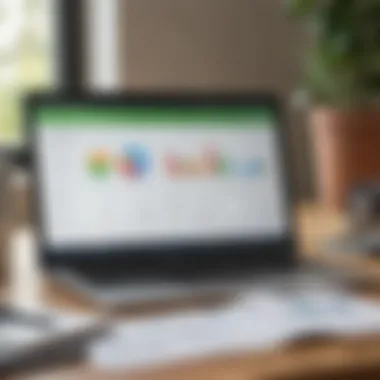

Intro
Navigating the payroll landscape is no walk in the park, especially for small business owners who juggle multiple roles. QuickBooks Online Payroll offers a solution that aims to take the weight off their shoulders. In this deep exploration, we will examine its features, benefits, and considerations to help you decide if it’s the right fit for your organization.
As we delve into every nook and cranny of QuickBooks Online Payroll, we will unpack the core functionalities it provides, from automated tax calculations to benefits management. The platform is designed to simplify payroll processing and enhance compliance with applicable labor laws, which is a particularly thorny issue for many business owners today.
Taking this journey, we will also highlight key insights from finance experts and provide actionable tips that can maximize usage of this tool. This isn't just a how-to guide; it’s a roadmap to help you harness the power of QuickBooks Online Payroll effectively.
Investment Terminology
Understanding the lingo behind payroll services can be challenging. Therefore, let’s break down some essential terms and concepts that will aid in our discussion.
Definition of Key Terms
- Payroll Processing: This refers to the steps taken to manage the financial record of employee compensation, including hours worked, taxes withheld, and deductions.
- Compliance: In payroll, compliance involves adhering to labor laws, tax regulations, and employment standards to avoid penalties.
- Deduction: This is an amount withheld from an employee's gross pay for things like taxes, insurance, or retirement contributions.
Explanation of Complex Concepts
Navigating payroll goes beyond just numbers and terminology. For instance, automated tax calculations mean the software calculates payroll taxes based on the most recent regulations, removing the burden of keeping up-to-date with changing laws. This can save headaches at tax time and prevent costly mistakes.
Expert Advice
To truly benefit from QuickBooks Online Payroll, it’s useful to implement proven strategies and tips.
Best Practices for Payroll Management
- Regularly Update Employee Information: Keeping personal and financial details current helps reduce errors during payroll runs.
- Utilize Direct Deposit: This not only speeds up payment but also enhances employee satisfaction.
- Reconcile Accounts Monthly: By regularly checking payroll reports, you can flag any discrepancies early on.
Tips from Financial Experts
- Invest in Training: Spend time learning the ins and outs of the software. QuickBooks offers training resources that can make you a payroll pro in no time.
- Leverage Customer Support: Don’t hesitate to reach out for help. The QuickBooks support team can assist with troubleshooting and maximizing the software’s capabilities.
"Proper payroll management is essential for small businesses, as it can prevent costly mistakes and foster employee trust."
—— Payroll Expert
By internalizing these nuances and best practices, you can elevate your payroll handling to a level that aligns with your broader financial goals.
Understanding QuickBooks Online Payroll
Understanding QuickBooks Online Payroll is foundational for any business owner or financial enthusiast aiming to manage their payroll efficiently. As your business grows, so do the complexities surrounding payroll processing. QuickBooks Online Payroll offers a suite of features tailored to simplify these challenges. By delving into this platform, one can appreciate an array of functionalities, from automated payroll to compliance support, which can ease the burden of payroll management.
Prolusion to Payroll Solutions
In today’s digital age, every business, regardless of its size, requires efficient payroll solutions. Managing payroll involves more than just processing employee wages; it encompasses tax calculations, compliance with labor laws, and timely salary disbursement. Traditional methods can often lead to inaccuracies, such as mathematical errors or missed deadlines. This is where digital payroll solutions shine. They not only streamline processes but also enhance accuracy by automating many of the manual tasks that can previously consume precious time and resources.
For businesses just starting out, understanding various payroll solutions can seem daunting. Different offerings exist, each claiming to solve common payroll woes. Yet, not all solutions are created equal. Factors to consider include ease of use, customer support, integration capabilities, and cost structures. Truly grasping these characteristics is essential before settling on what works best for your unique circumstances.
Overview of QuickBooks Online
QuickBooks Online is renowned for offering a user-friendly interface and a robust set of features tailored for small to medium businesses. This cloud-based software provides a comprehensive approach to financial management, enabling businesses to keep their accounting organized while offering a seamless payroll experience. The integration of payroll with broader accounting tools in QuickBooks enhances efficiency parallel to the workflows of accounting professionals.
With QuickBooks Online, payroll activities are centralized. You have access to real-time insights into payroll expenses, employee data, and tax obligations. This not only saves time but also significantly reduces the risks associated with financial inaccuracies. Users can run payroll from anywhere, making it particularly advantageous for businesses with remote workers.
"A well-designed payroll system is not just a facility; it is a strategic partner for your business, offering insights that drive better decision-making."
In summary, grasping QuickBooks Online Payroll empowers businesses to navigate through common payroll hurdles. Its integration with various financial processes allows for a cohesive approach to managing employee compensation while ensuring compliance with legal standards. Understanding the essentials of QuickBooks Online Payroll sets the stage for further exploration into its core features and benefits.
Core Features of QuickBooks Online Payroll
In the dynamic realm of payroll management, having a robust framework is essential. QuickBooks Online Payroll stands out as a comprehensive tool designed to streamline this crucial business function. With its myriad functionalities, it both simplifies and enhances the payroll experience for businesses of varying sizes. Understanding the core features of this software not only sheds light on their individual benefits but also how they interact harmoniously to improve overall payroll processes.
Automated Payroll Processing
One of the standout features of QuickBooks Online Payroll is its automated payroll processing. Gone are the days of manually calculating hours, deductions, and taxes. With this functionality, businesses can set up payroll to run automatically on specified paydays. This means that the system takes into account time sheets and employee hours, performing all calculations seamlessly.
The benefit of automation in payroll lies not just in saving time, but also in drastically reducing the risk of human error. Mistakes in payroll can lead to dissatisfaction among employees and potentially hefty penalties from tax authorities. Thus, when a business chooses to embrace automated payroll processing, it makes a significant investment in accuracy and efficiency.
Tax Calculations and Filing


Navigating the labyrinth of tax regulations can be daunting, particularly for small business owners who may wear many hats. QuickBooks Online Payroll simplifies this by incorporating tax calculations directly into its platform. The software not only computes federal and state taxes but also keeps abreast of changes in tax laws, ensuring compliance year-round.
Tax filing can often feel like a ticking time bomb for many business owners. However, with QuickBooks, users can file taxes directly through the software, minimizing the headache of forms and deadlines. Automated reminders also keep businesses informed so that nothing falls through the cracks, fostering a sense of security and reliability.
Employee Self-Service Portal
The digital age emphasizes the need for visibility and accessibility. The Employee Self-Service Portal within QuickBooks Online Payroll allows employees to access their pay stubs, tax forms, and even update personal information without needing to go through HR each time. Having this degree of autonomy can not only elevate employee satisfaction but also reduce the workload on HR personnel.
This self-service option builds transparency within an organization, encouraging employees to take ownership of their information. It ensures they are aware of their pay details and any benefits, which in turn could reduce the number of inquiries made to HR regarding payroll questions.
Mobile Access and Functionality
In a world where people conduct business on the go, the capability to manage payroll from mobile devices cannot be understated. QuickBooks Online Payroll's mobile access feature is particularly beneficial for business owners and managers who may be off-site or traveling. The mobile app allows users to view payroll reports, send payments, and even approve timesheets directly from their smartphones.
Flexibility is a vital aspect of modern business operations, and the mobile functionality offered by QuickBooks Online Payroll enables quick decisions without being tied to a desk. This ease of access ensures that payroll processes can continue smoothly no matter where the user is located.
The End
The core features of QuickBooks Online Payroll are not just a list of functionalities; they represent a holistic approach to payroll management that specifically addresses the needs of modern businesses. From automating processes to enhancing employee engagement through self-service portals, these features collectively contribute to creating a more efficient and compliant approach to payroll. Investing time in understanding these core elements can profoundly impact a business's operational effectiveness in the long run.
Integration with Other Financial Products
In the modern era of business, having a reliable payroll solution is only part of the puzzle. Integration with other financial products is crucial. It can make managing finances smoother. QuickBooks Online Payroll shines in this regard, allowing businesses to use it alongside various financial tools, simplifying the overall financial ecosystem.
Synergy with QuickBooks Accounting Software
The harmony between QuickBooks Online Payroll and QuickBooks accounting software is akin to peanut butter and jelly. When these two systems are linked, users can enjoy a seamless flow of information. Transactions made in Payroll reflect in the accounting records in real-time, minimizing the risk of discrepancies.
- Time-Saving: No need to enter payroll details twice. Once payroll is processed in one system, it updates automatically.
- Accurate Reporting: Financial reports benefit greatly from integrated data. This leads to precise insights into both cash flow and expenses, helping business leaders make informed decisions.
- User-Friendly Approach: The interface remains consistent across both platforms, meaning less time spent learning how to navigate different systems.
Potential users should consider the complete integration a significant advantage, helping in smoother audits and financial reviews.
Third-Party Integration Capabilities
The true beauty of QuickBooks Online Payroll lies in its versatility with third-party tools. It supports a range of applications that can enhance payroll functions and promote overall business efficiency.
With this integration, you can:
- Automate Time Tracking: Use tools such as TSheets or Harvest to track employee hours seamlessly.
- Connect to HR Platforms: Products like Gusto or Zenefits can also mix in with QuickBooks, thus providing a full-service HR and payroll experience.
- Link with Other Financial Services: Integrating banking services can help in reconciling accounts effortlessly. Services like PayPal or Stripe can link to manage payments effectively.
"Integration is not just about linking systems; it's about creating a coherent workflow that enhances productivity and accuracy."
Whether it’s syncing e-commerce platforms, HR software, or expense management tools, QuickBooks Online Payroll is built to be a flexible part of your business's financial architecture. In short, integration with other financial products is not merely an optional extra; it is a pivotal factor that can significantly elevate a business’s payroll operations and overall financial health.
Benefits of Using QuickBooks Online Payroll
When considering payroll management, the tools and systems chosen can significantly impact a business’s operational efficiency. QuickBooks Online Payroll stands out in this field due to its comprehensive suite of features that cater to various business needs. Understanding the benefits it offers is fundamental for any organization, as it can streamline payroll processes, ensure compliance, and significantly drive down costs. Let's explore how QuickBooks Online Payroll can transform payroll management into a more manageable task.
Cost-Effectiveness and Flexibility
One of the primary draws for many businesses is the financial aspect of implementing QuickBooks Online Payroll. This platform is designed with a clear eye on cost-effectiveness, allowing small to medium-sized enterprises to utilize high-quality payroll software without breaking the bank. The subscription model offers flexibility; businesses can choose from different tiers based on their specific needs. Thus, you can opt for the basic package when starting out and scale up as your payroll complexity grows.
Additionally, QuickBooks Online Payroll often comes with added saving potentials, like avoiding late-fees on tax filings, as the software takes care of calculations and deadlines. The savings in labor costs owing to automation cannot be overlooked either. What’s often hard to quantify is the time saved, offering staff the opportunity to focus on more strategic tasks rather than being mired in paperwork.
Simplification of Payroll Tasks
Payroll processing might be notoriously considered a daunting task, yet QuickBooks Online Payroll has streamlined this substantially. Automated calculation of wages, benefits, and taxes frees users from repetitive manual entry tasks, which can lead to errors. The platform's intuitive interface allows the user to quickly access employee records, run payroll at the click of a button, and even generate reports that give insights into overtime hours or deductions.
Moreover, the inclusion of direct deposit capabilities simplifies the payment process for employees. This is a game-changer for many companies, as it provides employees instant access to their funds without worrying about physical checks. A simplified payroll process enhances morale and productivity amongst employees, as timely and accurate payments foster trust between employers and their teams.
Enhanced Accuracy and Compliance
In the realm of payroll, accuracy is king. An error in calculations, whether due to incorrect deductions or miscalculated overtime, can spark dissatisfaction among employees and could lead to costly fines from tax authorities. QuickBooks Online Payroll incorporates features that minimize human errors through built-in checks and balances.
Furthermore, the software stays updated with the latest tax laws and regulations, which helps businesses maintain compliance effortlessly. When tax season arrives, having your payroll easily accessible and organized can reduce the stress significantly. It's key to remember that compliance isn't just a box to tick; it’s a cornerstone of maintaining a reputable business.
“Integrating an automated payroll solution not only saves costs but protects the integrity of a business through accurate, compliant practices.”
Ultimately, leveraging QuickBooks Online Payroll empowers businesses to shift from a reactive to a proactive approach in managing payroll. The benefits highlighted above underline the importance of efficient payroll management in today’s fast-paced environment. For financial enthusiasts and individual investors looking for a platform that marries function with form efficiently, QuickBooks Online Payroll stands tall among its peers.


User Experience and Interface
In the world of digital tools, the user experience (UX) and interface (UI) are crucial for ensuring that users can navigate and utilize a platform effectively. For QuickBooks Online Payroll, these elements play a significant role in enabling small to medium-sized business owners to manage their payroll seamlessly. A well-designed interface that prioritizes user-friendliness can save considerable time and effort, transforming what can typically be a cumbersome process into a streamlined operation.
Navigating the Dashboard
When it comes to QuickBooks Online Payroll, the dashboard is the central hub where users access all needed functionalities. Its layout is intuitive, which means users can quickly find their bearings without much fuss. For instance, the payroll process is laid out in a logical flow, allowing users to process payments, access tax information, and review employee details with just a few clicks.
Moreover, the color coding and iconography used are not just for aesthetic appeal—they contribute to a clearer understanding. Users can recognize what actions are pending versus completed, making it easier to manage priorities. However, despite its generally user-friendly nature, some users—especially those who are not tech-savvy—might still find specific functions a bit tricky. It’s advisable for users to explore the platform thoroughly to get accustomed to all its features before diving into more complex tasks.
Customization Options
One standout feature in QuickBooks Online Payroll is its customization options, allowing users to tailor the dashboard to their specific needs. For example, users can select which widgets appear on their dashboard based on their personal preferences or business requirements. This level of personalization aids in focus, eliminating distractions from unneeded functionalities.
Additionally, businesses can set up custom reports that reflect the unique aspects of their payroll. Imagine having the ability to generate a report that details payroll expenses by department every month. This can provide critical insights for decision-making.
Customization doesn’t just stop with the dashboard or reports. The platform allows for adjustments in employee records and payroll settings. Changes in benefits or tax deductions can be updated instantly, ensuring that the payroll reflects the most current information. This flexibility is not just beneficial; it contributes significantly to overall organizational efficiency.
Key takeaway: A well-structured user interface backed by robust customization options results in a more effective payroll experience, fostering both efficiency and accuracy.
Closure
In summary, the user experience and interface of QuickBooks Online Payroll have been designed to streamline payroll processing for various businesses. By focusing on an intuitive dashboard and comprehensive customization options, QuickBooks empowers users to manage their payroll with confidence and ease. Adapting to this software means adopting a more organized approach to payroll, ultimately contributing to better business management.
Key Considerations Before Implementation
Before jumping into the world of QuickBooks Online Payroll, it’s crucial to weigh various considerations that could shape the efficiency of its implementation in your business. This section will delve into essential topics like understanding business needs, deciphering pricing structures, and the importance of evaluating support options. Each of these elements plays a critical role in how well the software will align with your specific financial management strategy.
Assessing Your Business Needs
First off, let’s talk about assessing your business needs. Now, every business, whether a cozy cafe or a tech start-up, has its own payroll requirements. Starting by identifying what you need is like laying down a strong foundation before building a house.
Do you have a handful of employees or a growing team? If it’s the latter, a scalable solution is key. This software helps in managing complex payroll situations, like varying paychecks, bonuses, and commissions. Evaluating if you need features such as tracking sick leave, overtime, or employee benefits can help you tailor the system to suit your needs.
Here are a few points to consider:
- Number of Employees: More employees might require more complex calculations.
- Business Function: Different industries might have different regulations affecting payroll.
- Future Growth: Will you be hiring soon? Look for a solution that can grow with your business needs.
Taking time for this initial assessment may seem tedious, but it pays off in the long run.
Understanding Pricing Structures
Next up is understanding pricing structures. It’s like shopping for a new car — do you go for the base model or the full-throttle version? A clear understanding of what you’re paying for can help you avoid unexpected expenses down the line.
QuickBooks Online Payroll generally offers different plans based on the functionalities you require. Whether it’s basic services or advanced features like HR support, knowing your budget limits is crucial.
Here are key elements to look for in pricing:
- Monthly Fees: Most plans have a recurring monthly cost that varies with features.
- Per-Employee Charges: Some pricing models include additional fees based on the number of employees you have.
- Hidden Costs: Always double-check for any extra costs, like for add-ons or additional support.
When you clarify the financial implications from the get-go, you minimize the risk of budget overruns and maximize the value you get out of the system.
Evaluating Customer Support Options
Finally, let’s talk about evaluating customer support options. You wouldn’t want to navigate the deep waters of payroll processing without a lifeline, would you? Reliable customer support can be your anchor when you hit rough seas.
As you look at QuickBooks Online Payroll, check what kind of support comes with the package:
- Availability: Is support available 24/7, or only during business hours?
- Channels of Support: Can you get help via live chat, phone, or email? Fast and accessible support can save a lot of headaches.
- Community Resources: Look into forums or knowledge bases that provide community support or documentation. Strong user communities can be a goldmine for practical advice.
By taking the time to assess these aspects, you create not only a richer payroll experience but also one that meets your company’s unique demands, helping you stay on the straight and narrow.
"In the world of payroll, preparedness and adaptability can mean the difference between smooth sailing and rough waters."
As we’ve covered, considering your business needs, understanding what you’re paying for, and evaluating support options are vital steps. These key considerations set the stage for a fruitful implementation of QuickBooks Online Payroll, lending to a smoother transition and ongoing operations.
Common Challenges and Solutions
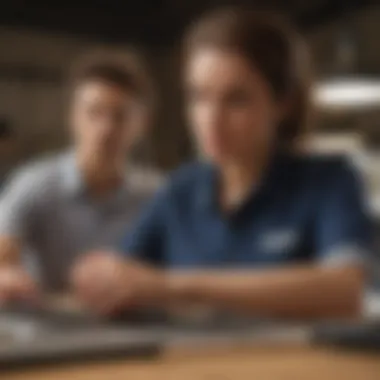

Navigating through the complexities of payroll processing can feel like juggling flaming torches, especially when using a platform like QuickBooks Online Payroll. The challenges, while significant, are not insurmountable. Understanding these common hurdles and their respective solutions can mean the difference between smooth operations and a complete meltdown. By addressing the key issues users may face, businesses can maximize the effectiveness of their payroll system, ensuring accuracy and compliance throughout.
Initial Setup and Configuration
Configuring QuickBooks Online Payroll may seem daunting at first glance. This is often where many users stumble. Right from setting up the account, linking it with bank accounts, to choosing the appropriate tax settings, every step needs meticulous attention. A misstep here can lead to cascading errors in payroll processing, which could cause headaches later on.
To simplify this process, users should:
- Utilize QuickBooks Resources: The built-in tutorials and guides provided by QuickBooks are tailored to navigate initial setups smoothly.
- Take It Step by Step: Breaking down the setup into manageable chunks can make the seemingly overwhelming process more digestible.
- Consult Community Forums: Leveraging platforms like Reddit can offer real-life insights from users who have successfully navigated these waters.
Troubleshooting Common Issues
Once the initial configuration is out of the way, reality often sets in with unexpected glitches. Payroll entries may not sync correctly, or tax calculations might throw a wrench in the works. Such problems can lead to underpayment or overpayment of employees, impacting morale and compliance.
When these issues arise, consider the following strategies:
- Cross-Reference Employee Hours: Double-checking input can unveil discrepancies. Sometimes, a simple typo can create a mountain out of a molehill.
- Regularly Update the Software: It’s common wisdom that updates bring enhancements and bug fixes. Staying on the latest version helps eliminate several known issues.
- Engage in User Communities: Discussion forums, including those found on Facebook, can provide user-generated solutions that aren’t found in standard manuals.
Staying Updated with Changes
The world of payroll and tax regulations is anything but static. New laws, tax codes, and compliance requirements can change like the weather. Keeping pace with these shifts is essential for maintaining the integrity of payroll processing.
To ensure that your QuickBooks Online Payroll is always up to date, consider these actions:
- Subscribe to Alerts: Users can opt into notifications for updates or changes in payroll laws that directly impact their operations.
- Review Resources Regularly: Checking the QuickBooks website and the IRS updates can keep businesses informed of any looming changes.
- Attend Webinars and Training: Many organizations offer insights into recent changes affecting payroll; these can be invaluable for keeping workflows aligned with current regulations.
"Preparation is key; staying informed is what turns challenges into opportunities."
By recognizing these common challenges and actively seeking solutions, users can navigate QuickBooks Online Payroll with greater confidence. The aim is to turn potential pitfalls into stepping stones towards enhanced payroll management.
Comparative Analysis of Payroll Solutions
Understanding how QuickBooks Online Payroll stacks up against other payroll solutions available today is essential for businesses looking to streamline their financial processes. A comparative analysis not only underscores the strengths and weaknesses of different offerings but also helps companies align their payroll needs with the right tool. In a landscape filled with choices, knowing what to look for can make all the difference between a smooth payroll experience and a complex, fraught one.
QuickBooks Online Payroll vs Competitors
When comparing QuickBooks Online Payroll to its competitors, several factors need consideration. Each payroll solution comes with its own set of features, pricing structures, and integration capabilities. Here are some noteworthy comparisons:
- Ease of Use: User-friendliness often tops the list of priorities for business owners. QuickBooks Online Payroll is renowned for its intuitive interface, making navigation easier compared to some other options like Gusto or ADP, which, while powerful, may seem daunting for new users.
- Costing: Price is a major player in decision-making; QuickBooks strikes a balance between functionality and cost, offering competitive pricing plans. In contrast, providers like Paycor may provide extensive features but at a steeper cost. Analyzing these aspects against your own budget will clarify the best choice.
- Integration: QuickBooks Online Payroll integrates seamlessly not just with the QuickBooks accounting software, but also with a host of third-party applications. Competitors, such as Paychex, might offer similar integrations, yet the breadth and ease afforded by QuickBooks can be a game-changer for businesses accustomed to the QuickBooks ecosystem.
- Reporting Insights: A key feature that can influence payroll decisions is reporting. QuickBooks excels in offering detailed financial reports that small business owners can utilize for deeper strategic insights. Contrast that with solutions like Square Payroll, which may provide basic reporting but lack the in-depth analytical tools.
The landscape is rich with options, and the nuances between each have significance for different business needs. Ultimately, it’s about finding a balance that aligns with your operational goals and resource availability.
Choosing the Right Solution for Your Business
As businesses evaluate their options, several steps can guide them toward selecting the best payroll solution:
- Assess Needs: Begin with clear self-assessment—what are your specific invoicing or payroll needs? Simple payroll processing? Tax compliance? The answers will dictate the kind of features you truly require.
- Compare Features: Make a checklist of must-have features versus nice-to-haves. For instance, does your business prioritize employee self-service? If that's essential, then QuickBooks Online Payroll’s employee portal could be a significant advantage over other alternatives.
- Read User Reviews: Platforms such as Reddit and various financial forums often shine a light on user experiences. Real testimonials can provide insights not typically found in marketing materials, showcasing the actual strengths and pitfalls.
- Evaluate Scalability: Consider not just your current demands but future growth as well. Some payroll solutions are easier to scale than others; QuickBooks, for example, scales quite well with businesses adding payroll complexity as they grow.
- Trial Periods: Many providers offer free trials. Use these to get a feel for the software and see if it fits your business culture and operational approach.
Ultimately, the objective is to make an informed decision based on thorough research and clear understanding of what each solution offers in relation to your unique business situation.
"It's not just about numbers; it's about the people behind those numbers and how the tool helps them succeed in their roles."
By evaluating their options judiciously, businesses can ensure that their payroll processes are not just operationally sound but also strategically beneficial.
Future Trends in Payroll Processing
As we look at the payroll landscape, it becomes increasingly clear that innovation is the name of the game. The future of payroll processing holds tremendous significance not just for QuickBooks Online Payroll, but for businesses of every size and style. It is imperative to stay ahead of trends that are shaping the way payroll is administered. These shifts can lead to enhanced efficiency, better compliance, and an overall streamlined payroll experience.
Emerging Technologies in Payroll
The evolution of technology plays a pivotal role in payroll transformation. Emerging technologies, such as artificial intelligence and machine learning, are set to change the way payroll is handled. These innovations offer significant potential in several areas:
- Data Analysis and Prediction: By analyzing historical payroll data, businesses can predict future payroll costs and trends, helping with budgetary planning.
- Fraud Detection: Advanced algorithms can help identify discrepancies in payroll data, mitigating risks associated with fraudulent activities.
- User Experience: Enhanced user interfaces powered by AI can improve how employees interact with payroll systems. Simple queries and instant feedback can make a world of difference in employee satisfaction.
The adoption of blockchain technology is also worth noting. By ensuring data security and integrity, blockchain can help maintain accurate records of payroll transactions. This transparency is crucial for financial audits and regulatory compliance.
The Shift Towards Automation
Another significant trend is the movement towards automation. The shift from manual payroll handling towards automated processes is reshaping the efficiency of payroll departments. This trend encompasses various aspects:
- Streamlined Payroll Processing: Automated systems can drastically reduce the time taken to process payroll, allowing companies to disburse salaries more efficiently.
- Error Reduction: Human errors in data entry can lead to inaccuracies, which automation can minimize or even eliminate.
- Regulatory Compliance: Automated solutions can provide real-time updates about tax laws and regulations, ensuring businesses stay compliant.
As more businesses adopt these automated systems, the competitive edge they gain may well become the standard for the industry. In addition, the cost savings associated with automating payroll processes cannot be overlooked.
"In an achangeable world, those who embrace technology will not just survive; they will thrive."







