Essential CRM Solutions for Small Businesses
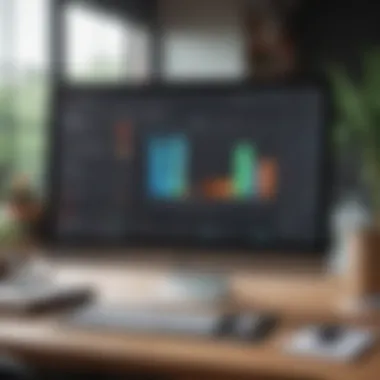

Intro
In the world of small business, every interaction with a customer can make or break a deal. This is where Customer Relationship Management (CRM) software steps in, serving as a backbone for nurturing those vital relationships. Choosing the right CRM is essential, not just for keeping track of contacts but also for streamlining operations and enhancing customer satisfaction.
The landscape of CRM solutions is vast, and it can be dizzying to navigate through the features and pricing options available. However, understanding how these systems work and which ones align best with your business needs is fundamental. CRM software can significantly impact your bottom line by facilitating effective communication with clients, tracking sales and marketing efforts, and providing valuable insights into customer habits.
As we delve into this article, we’ll unpack the essential components of CRM software tailored specifically for small businesses. From cost-effectiveness to user-friendliness, our discussion will provide a roadmap for business owners seeking the perfect fit. The emphasis will be on key features, pricing options, and real user experiences to equip you with a comprehensive understanding to make informed decisions.
As we move forward, let us first explore some fundamental investment terminology that will ground our discussion. Understanding these terms will pave the way for interpreting the complexities of CRM systems.
Investment Terminology
Definition of Key Terms
- CRM: A strategic approach that integrates people, processes, and technology to understand customers better and manage customer relationships throughout their lifecycle.
- User Experience (UX): A measure of how a user interacts with and experiences a software application, crucial in determining the ease of use of a CRM system.
- Pricing Structure: Refers to how a product is priced, which may include subscription fees, one-time fees, and tiered pricing based on the features chosen or number of users.
Explanation of Complex Concepts
When discussing CRM software, certain concepts may seem a bit hazy at first. Let’s break down a couple of them to shed light on what they really mean.
- Integration Capabilities: This refers to how well a CRM can work with other tools or software you’re already using. Whether it’s syncing with email marketing platforms or accounting software, seamless integration can save time and reduce headaches.
- Automation: Automation in CRM systems can streamline repetitive tasks such as data entry or lead scoring. Understanding the scope and limitations of automation is key to utilizing this feature effectively.
It’s clear that a grasp of these terms not only helps in understanding CRM offerings but also assists in making educated choices. Armed with this foundational knowledge, we can now dive into expert advice, uncovering best practices and insights shared by those who know the terrain well.
Intro to CRM Software
In today’s fast-paced business world, understanding your customers has become not only beneficial but crucial. This is where Customer Relationship Management (CRM) software comes into play. At its core, CRM software is designed to help businesses collect, organize, and manage customer information effectively. It allows small business owners to build stronger relationships with their clients, streamline operations, and ultimately drive revenue. The introduction of CRM systems has transformed how small businesses operate, making them more agile and responsive to customer needs.
Definition and Purpose
CRM software can be likened to a digital hub where all customer data converges. Essentially, it collects information from various channels, be it emails, social media interactions, or phone calls, and organizes it in one accessible location. This software is not merely a database; it enhances communication and collaboration within the company. Additionally, it aids in tracking customer interactions over time, enabling businesses to monitor the customer journey from lead to sale, and beyond.
The main purpose is straightforward: to manage relationships. In a world where customers often feel like just another number, a well-implemented CRM can help personalize interactions. When a business understands its customers better, it can respond more effectively to their needs, leading to improved satisfaction and loyalty.
Importance for Small Businesses
For small businesses, the implications of adopting CRM software are profound. Often, these enterprises operate with limited resources, and every penny counts. Here’s how CRM systems can make a difference:
- Increased Efficiency: CRM automates mundane tasks like data entry and follow-up reminders. This efficiency frees up time for small business owners and employees to focus on what truly matters – building relationships.
- Improved Customer Experience: With access to comprehensive customer profiles, businesses can tailor their services to fit individual needs. A personalized touch can be the deciding factor in today’s competitive landscape.
- Data-Driven Insights: Reporting features of CRM software provide valuable insights into customer behavior and sales trends. Knowing what works and what doesn’t allow small businesses to adjust their strategies accordingly.
"In an economy where customer loyalty is vital, CRM systems empower small businesses to compete effectively against larger players."
By streamlining processes and enhancing customer interactions, CRM software not only supports growth but can also set the stage for lasting success. Focusing on these elements is vital for small business owners as they navigate the complexities of managing customer relationships in a data-driven world.
Key Features of CRM Software
In the bustling space of small business operations, selecting the right CRM software is akin to finding the perfect tool for a craftsman. It’s about more than just having a fancy interface; it’s about wielding powerful features that streamline processes, nurture relationships, and drive sales. Thus, understanding the key features of CRM software forms the heart of this article. With the right features, small businesses can harness their data effectively, turning prospects into loyal customers.
Contact Management
At the core of any CRM tool is contact management. Imagine it's like having a digital Rolodex but with superpowers. This feature allows businesses to store and manage customer information efficiently. From names and addresses to interaction history, all pertinent details are available at the swipe of a finger.
Why is this crucial? For small businesses, personalizing interactions is their secret sauce. Understanding customer preferences and past purchases can lead to tailored marketing strategies that resonate better. Unemployment and address mix-ups can hurt a business, hence, keeping contacts organized minimizes such risks.
Sales Automation
Sales automation is another standout feature that can make or break a business's success. This functionality essentially takes mundane tasks off your plate, freeing you up to focus on closing deals. It encompasses lead management, follow-up reminders, and the capability to automate emails. Think of it as having a reliable assistant who never sleeps.
When implemented right, automation ensures no lead slips through the cracks. Imagine a potential client receiving a timely email the moment they show interest in your product, significantly w increasing the chances of conversion. This feature saves not only time but also helps businesses to operate without drowning in repetitive tasks.
Reporting and Analytics
Data is king, or so they say, and CRM systems are built to harness this resource effectively. Reporting and analytics features let small businesses sift through mountains of data to extract actionable insights. Instead of getting lost in numbers and charts, you can easily visualize trends, sales performance, and customer interactions.
Notably, you can identify what works and what doesn’t in your marketing strategies. For instance, seeing which demographic responds best to your promotions can guide future campaigns. The reports help businesses pivot quickly, making data-driven decisions rather than relying on gut feelings alone.
Customer Support Tools
Imagine your business encountering a hiccup, but the customer is still happy at the end of the day. That’s what good customer support can achieve, and CRM software lends a helping hand here. These systems often include support tools that manage customer inquiries, track issues, and provide self-service options.


By having organized support channels, small businesses can resolve customer issues faster. Plus, tracking customer feedback helps improve services or products. A happy customer is a loyal customer, and CRM systems make it easier to keep them satisfied.
Integration Capabilities
Lastly, integration capabilities are crucial for a smooth operation. The best CRM software doesn’t operate in a silo; it plays well with other tools. Think about e-commerce platforms, email marketing services, accounting software, and whatever else you use. Ensuring these systems communicate is vital.
With proper integrations, data flows seamlessly between systems, reducing the risk of errors and improving efficiency. For instance, sales data flowing directly to accounting software saves time on reconciliations and ensures accuracy in financial reporting. It’s like having all your ducks in a row, promoting fluidity in business operations.
"Choosing a CRM is not just about features; it’s about how well it integrates into your existing systems."
In summary, the key features of CRM software—contact management, sales automation, reporting and analytics, customer support tools, and integration capabilities—work together to empower small businesses. When leveraging these features effectively, businesses can enhance customer experiences and streamline operations, ultimately driving growth and success.
Factors to Consider When Selecting a CRM
Choosing the right customer relationship management (CRM) software for your small business isn't just a matter of picking any tool that sounds good. It's a decision that can heavily influence your interactions with customers and your operational efficiency. The factors at play are myriad and knowing what to look for can mean the difference between success and a whole lot of wasted time and resources.
Business Size and Needs
Understanding the specific size of your business and its unique requirements is essential. You might be a one-person band or a small team of five. Either way, a CRM that's tailored for a hundred-person enterprise might not be the best fit for you.
For instance, if you're operating in a niche market with a handful of clients, a highly customizable but complex system, like Salesforce, might overwhelm. A simpler tool, such as HubSpot CRM, which offers great features without the complexity, could be more advantageous. Think about your expected growth as well; if you plan to scale up, select a system that can grow with you.
Budget Constraints
Money doesn't grow on trees, and every cent counts in a small business. When evaluating CRM options, consider not just the monthly subscription but any hidden fees that might crop up down the line. Some CRMs lure you in with an initial low price but have add-ons that can quickly add up. Compare pricing plans side-by-side. If your budget is tight, a cost-effective option like Zoho CRM can provide plenty of functionality without breaking the bank.
"Price shouldn't drive your decision, but it certainly should influence it."
Also, think about the scalability of the cost. Will the price change as you add more users or features? Choosing a CRM with room for growth without immense price hikes can save you a headache later.
Ease of Use
What good is a shiny new CRM if no one knows how to use it? In small teams, everyone wears multiple hats. Training time can be a luxury most businesses can't afford. Select a CRM that has a user-friendly interface. If your team has to spend days fumbling through user manuals, that's time lost.
Consider CRMs like Freshsales, which boast intuitive designs and welcoming dashboards. They often have a self-explanatory setup process and user resources like FAQs that get users up to speed in no time.
Customer Support and Training
Having a responsive support team can be a game-changer. When issues arise, you want to ensure you’re not left high and dry. Some providers offer 24/7 support, while others may have limited support hours or only certain channels, such as emails. Check reviews for real user experiences with customer service.
Additionally, the availability of training resources is pivotal. A CRM like Pipedrive offers extensive training sessions that can help your team leverage the software to its full potential. Whether it's a detailed setup guide or on-demand training videos, support options can significantly enhance your experience.
When weighing your options, remember that the optimal CRM for your small business aligns seamlessly with your needs, budget, and usage comfort. Assessing these factors carefully will equip you to make a choice that supports not only current operations but future growth as well.
Top CRM Software Options for Small Businesses
When it comes to managing relationships with customers, small businesses face unique challenges. They often operate with limited resources. Choosing the right CRM software can make a world of difference. The top CRM options not only streamline processes but also enhance customer interactions, thus supporting growth.
Here’s a closer look at several high-performing CRM systems that cater to small businesses. Each software comes with its own strengths, weaknesses, and unique features. Understanding the details can aid businesses in selecting the most fitting CRM tool to meet their specific needs.
HubSpot CRM
Overview of Features
HubSpot CRM is designed with simplicity in mind. Its major strength lies in an intuitive interface that welcomes even the most novice users. CRM capabilities such as email tracking, deal management, and custom reporting are available at no cost. This makes it particularly attractive for small businesses looking to maximize value.
A standout feature of HubSpot CRM is its ability to integrate seamlessly with various marketing tools. This creates a bridge between sales and marketing efforts. The user benefit here is clear: they can have all necessary information at their fingertips without juggling multiple platforms.
Pricing Structure
In terms of pricing, HubSpot follows a freemium model. The basic version of the CRM is free, providing essential functionalities. However, more advanced features come in paid versions, which can be seen as a double-edged sword. Small businesses enjoy access to powerful tools without immediate financial commitment, yet they need to factor in future costs for upgrades as their needs grow.
User Reviews
User feedback on HubSpot CRM highlights its ease of use and comprehensive integration options. Many users appreciate the customer support available, especially during the onboarding process. Nevertheless, some critics mention that the free version has limitations that may become frustrating as businesses scale. The consensus leans towards satisfaction overall, particularly from small teams eager for a user-friendly CRM.
Zoho CRM
Overview of Features
Zoho CRM is another dynamic contender. Its rich feature set includes sales automation, custom workflows, and artificial intelligence-powered analytics. What stands out is the versatility it offers to different industries, making it a preferred choice for a variety of small businesses.


One notable feature is the customizable interface that allows users to tailor the dashboard according to their preferences. This aspect fosters a personalized experience, which can lead to better user engagement and efficiency.
Pricing Structure
Zoho’s pricing is also tiered, appealing to budgets of all sizes. The free version is quite basic, while the paid plans offer advanced functionalities like lead scoring and sales forecasting. Small businesses often find the entry-level plans affordable, but as you move up the ladder, the costs can stack up quickly, which is something to consider for long-term budgets.
User Reviews
Feedback regarding Zoho CRM often praises its wide range of features at competitive prices. Users highlight its adaptability to various workflows. However, some reviews also mention the steep learning curve associated with utilizing all features effectively. Overall, it retains a strong reputation among users needing extensive features without breaking the bank.
Salesforce Essentials
Overview of Features
Salesforce Essentials positions itself as the perfect entry point for small businesses into the Salesforce ecosystem. Its main selling point is a robust set of features that can scale with business growth. Key functionalities include lead and contact management, reporting, and a customizable dashboard.
Additionally, it offers automation tools that can save time and effort for sales teams, enabling them to focus more on relationships rather than routine tasks. The immense power of Salesforce in a simplified package is a huge draw.
Pricing Structure
Salesforce Essentials is priced reasonably for what it offers, but that can vary based on the number of users. It provides essential CRM functionalities at a competitive rate. A unique aspect of its pricing is the inclusive support and training that come with it, which can ease the transition for small teams.
User Reviews
What users often say about Salesforce Essentials is its depth and capability, albeit with a complex interface at first. The learning curve can be daunting, but many find it worth the time investment as they unlock its potential. User satisfaction is generally high, particularly from those who grow into the expanded offerings of the Salesforce platform.
Pipedrive
Overview of Features
Pipedrive is characterized as a sales-focused CRM, emphasizing pipeline management. It’s designed to help sales teams visualize their work processes efficiently, supporting small businesses that thrive on tracking leads.
One of its unique features is the simplified drag-and-drop interface, making it enjoyable to use. Users can easily see which deals are moving forward and which ones require attention, thus optimizing their sales efforts.
Pricing Structure
Pipedrive offers a simple pricing model that scales with the number of users—a clear advantage for small business budgets. It starts at an entry price point, allowing teams to test the waters before committing more resources. However, as additional features are needed, costs can escalate, which is a common concern.
User Reviews
Users rave about Pipedrive’s clarity and focus on sales pipelines. Many appreciate the simplicity of use that allows newcomers to adapt quickly. However, it’s noted that the limited capabilities for marketing tasks can be a drawback for businesses seeking an all-in-one solution.
Freshsales
Overview of Features
Freshsales brings an array of features tailored for lead management. It incorporates AI-driven insights that help in lead scoring, which assists in prioritizing prospects who are most likely to convert. This can be a game-changer for small businesses operating with lean sales teams.
Moreover, the built-in phone and email capabilities streamline communication, allowing users to engage prospects without leaving the platform.
Pricing Structure
Freshsales also features a tiered pricing strategy. Its free plan includes essential functions but pushes for upgrades to access more advanced tools. The pricing is competitive, particularly appealing to startups looking for affordable yet effective solutions.
User Reviews
User reviews for Freshsales are generally positive. Many find the AI features incredibly effective for streamlining sales processes. A few concerns arise regarding limits on the basic plan, which some may find too restrictive. All in all, it appears to be a solid choice for small businesses ready to dive into the CRM landscape looking for sleek usability.
The Role of CRM in Customer Retention
Customer retention is vital for any business, but for small businesses, it can be the difference between flourishing and floundering. A robust Customer Relationship Management (CRM) strategy acts as the backbone for retaining customers by managing relationships effectively. CRM systems are not just tools; they are platforms that can empower businesses to connect meaningfully with their consistent customers, creating loyalty over time.
The essence of CRM in retaining customers lies in its ability to consolidate customer data. With a CRM system, small businesses can track customer interactions across various touchpoints—be it sales calls, emails, or social media interactions. This comprehensive view enables businesses to tailor their approach based on unique customer needs and preferences. Consequently, CRM has become indispensable for small businesses aiming to create sustainable relationships with their clientele.
"A satisfied customer is the best business strategy of all." — Michael LeBoeuf
Building Customer Relationships
Strong relationships form the heart of repeat business. In the realm of CRM, building these relationships isn’t just about transactional exchanges; it's about fostering an emotional bond with customers. A CRM system allows small businesses to maintain a history of interactions, identify preferences, and personalize communications. Using these insights, businesses can send targeted promotions or reminders that align with a customer’s previous purchases or expressed interests.
For example, a small bakery might use its CRM to note which customers frequently purchase gluten-free items. With this information, the bakery can send tailored offers or updates about new gluten-free products, making customers feel valued and understood. This kind of personalized service resonates well with consumers, engendering loyalty and encouraging repeat business.


Enhancing Customer Experience
The customer experience is multi-faceted but fundamentally revolves around the perception of how well a business understands and meets customer needs. CRM systems enhance this experience through automation, ensuring that responses to inquiries are timely and relevant. Imagine customers reaching out with questions only to receive a prompt intelligence-driven reply that resolves their queries. Such interactions cultivate goodwill and a sense of reliability.
Moreover, features like customer feedback collection can be effectively integrated through a CRM system to routinely gauge customer satisfaction. Small businesses can prompt customers for feedback after purchases, using their insights to adjust offerings or improve service delivery. Furthermore, leveraging analytical tools within the CRM allows businesses to spot trends and adjust offerings in real-time, creating a nimble environment that can adapt to customer needs swiftly.
In summary, a well-implemented CRM system does wonders for customer retention. By building meaningful relationships and enhancing customer experience, small businesses can ensure that they not only meet but exceed their customers’ expectations.
Challenges Small Businesses Face with CRM Implementation
Implementing a Customer Relationship Management (CRM) system can be a double-edged sword for small businesses. While the potential benefits are significant—such as streamlined communication and improved customer insight—the road to successful implementation is often riddled with obstacles. Recognizing and addressing these challenges head-on is crucial for small business owners who are looking to integrate a CRM solution into their operations. In this section, we will examine three prominent hurdles: the cost of implementation, data migration and integration issues, and user adoption and training.
Cost of Implementation
The financial implications of adopting a CRM can be daunting for small businesses. It’s not just about the upfront costs of software licenses, but also long-term expenditures associated with maintenance and upgrades. Many small business owners feel the pinch in their budgets when evaluating CRM options. It’s essential to look beyond the sticker price and consider the overall return on investment (ROI). A well-implemented CRM can lead to increased sales, improved customer relationships, and enhanced operational efficiency.
To navigate this challenge, small businesses should look for flexible pricing options such as a subscription model or tiered pricing based on the features required. Understanding hidden costs—like training services, customizations, and ongoing support—can help in budgeting effectively.
"The real cost of CRM goes beyond the initial investment; it’s vital to consider ongoing expenses that can catch businesses off guard."
Data Migration and Integration Issues
Transitioning from existing software systems to a new CRM can feel like a game of Jenga; one wrong move could bring everything crashing down. Data migration includes transferring customer databases, leads, and historical records into the new system. Improper migration can lead to data loss, inaccuracies, or redundancy—issues that are costly and aggravating both in terms of time and resources. Additionally, integrating the CRM with other business tools like email systems, accounting software, or marketing platforms may require considerable customization and technical know-how.
To mitigate these risks, businesses must conduct thorough audits of their current data. This allows them to identify which information is crucial and how it should be formatted for the new system. Collaboration with the CRM provider's support team can also ease integration challenges.
User Adoption and Training
Even the most sophisticated CRM system is rendered useless if the team isn't on board. User adoption presents a significant hurdle, especially in small businesses where team members might be resistant to change. A lack of proper training can lead to frustration, misuse of the software, and ultimately a rejection of the system altogether.
Training should not be an afterthought. Gathering input from users during the selection process can provide insights into their needs and learning preferences. Providing comprehensive training sessions and ongoing support is essential. In some cases, appointing a CRM champion—someone enthusiastic and knowledgeable about the system—can help lead the charge in fostering a culture that embraces the CRM.
Future Trends in CRM Technology
The landscape of customer relationship management is at a turning point. As technology races ahead, small businesses must adapt or risk being left in the dust. Future trends in CRM technology not only promise smarter solutions but also facilitate a customer-centric approach that today's businesses need to survive. Understanding these trends is crucial, especially for those striving for growth and efficiency in their operations.
Artificial Intelligence in CRM
Artificial Intelligence, or AI, is no longer something out of a science fiction book; it's knocking on the doors of small businesses. AI in CRM can automate mundane tasks, analyze customer behaviors, and provide insights that may have previously required an entire team. This shift is not just about efficiency; it’s about using insights to tailor customer interactions in ways that resonate.
Imagine a small business owner receiving recommendations for follow-up emails based on customer interactions or predicting which products a client might be interested in. This predictive analytics can elevate customer service to new heights.
- Benefits of AI in CRM include:
- Enhanced customer insights
- Real-time data processing
- Personalized marketing strategies
- Efficient lead management
Moreover, integrations with AI-powered tools can facilitate tasks like tracking customer sentiment or automating responses to frequently asked questions. However, it's vital for small business owners to strike a balance—while automation can be beneficial, the human touch should never be entirely lost.
"AI's role in CRM is essentially about making the connections feel more genuine and relevant, instead of generic and automated."
Mobile CRM Solutions
The world isn’t just going digital; it’s going mobile. As phones become the primary tool for communication and transactions, the demand for mobile CRM solutions is surging. For small businesses, having a CRM that functions seamlessly on mobile devices isn't just a perk; it’s becoming a necessity.
Mobile CRM allows business owners to stay connected while on the go. Whether it’s checking customer status, updating sales leads, or accessing analytics, the functionality available is often just as extensive as desktop applications. This trend caters beautifully to the increasingly remote or hybrid workforce, allowing teams to collaborate in real-time from virtually anywhere.
- Pros of mobile CRM solutions:
- Immediate access to customer data
- Enhanced flexibility for remote teams
- Faster response times to customer inquiries
- Improved collaboration among staff
However, not every mobile CRM is created equally. Small businesses must select solutions that not only offer feature-rich applications but also ensure security and usability. A clunky interface can frustrate users and negate many of the advantages mobile solutions offer.
Ending
In a landscape that demands agility and customer focus, the adoption of CRM software has become a vital gear in the machinery of small businesses. The benefits of implementing such systems are manifold. On one side, they enhance the connection between the business and its customers. On the other side, they offer crucial insights that help fine-tune operations and lead to better decision-making.
Recap of Key Points
- Enhanced Customer Understanding: As we discussed, CRM systems collect and analyze customer data, allowing businesses to gain insights into client preferences and behaviors. This knowledge enables tailored marketing strategies that resonate with customers.
- Automation of Routine Tasks: By automating tedious components of customer management, small businesses can free up valuable time and resources. As a result, teams can focus on more strategic initiatives rather than wasting hours on manual tasks.
- Improved Sales Processes: With features designed for follow-ups and tracking sales progress, CRMs ensure that no opportunity slips between the cracks. This helps in increasing conversion rates and ultimately bolstering revenue.
- Integration with Other Tools: When CRMs seamlessly integrate with other software, businesses can have all their data in one place. This integration enhances efficiency and serves as a robust foundation for growth.
- Support for Remote Work: Particularly important in today’s environment, a good CRM allows remote teams to collaborate effectively, ensuring that customer service remains top-notch, regardless of where employees are located.
Final Thoughts on CRM for Small Businesses
Investing in CRM technology is not merely about keeping up with trends; it’s about getting ahead. Small businesses stand to gain a significant competitive edge when they prioritize customer relationships through effective management systems. As the need for customer-centricity grows, so does the necessity for innovative CRM solutions. By harnessing the power of these tools, businesses can elevate their processes and create lasting impressions on their customers.
"In the world of business, the focus should always be on the customer. CRM gives you the roadmap to make that happen."
The road ahead may seem daunting, but understanding how to leverage CRM software can simplify many complexities. The journey of building relationships and refining customer experiences starts with choosing the right CRM system tailored to the unique needs of your business. Therefore, albeit a challenge, it’s a move that promises long-term rewards.





