The Best Laptops for Quicken Users in 2023
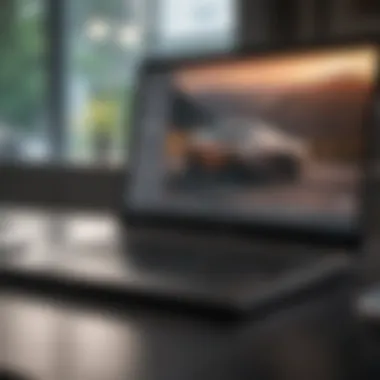

Intro
When it comes to managing personal finances, having the right tools at your disposal can make all the difference. Quicken, a stalwart in the realm of financial software, positions itself as a go-to solution for individuals aiming to keep their budgets on track, investments growing, and overall financial health in check. However, not just any laptop will do. To ensure smooth operation and an efficient user experience, selecting a laptop that aligns with the demands of the software is essential. This guide aims to break down the specifications and features that matter most while using Quicken.
A laptop suited for financial management tasks should deliver speed, reliability, and usability without breaking the bank. In this sense, you'll want to look beyond just the price tag. Factors such as processing speed, memory, display quality, and battery life must also be put under the microscope. The beauty of Quicken lies in its intricate capabilities; therefore, your hardware should ideally complement that complexity rather than hinder it.
With a plethora of models available on the market, narrowing down the options can feel akin to searching for a needle in a haystack. Fear not—we'll delve into the nitty-gritty, exploring which laptops can give you the performance edge needed to maximize your financial endeavors. Remember, it’s not merely about picking a laptop; it's about picking the right laptop for what you aim to accomplish with Quicken.
So, pull up a chair and let's sift through these options together.
Foreword to Quicken Software
When it comes down to managing personal finances, Quicken has carved a niche for itself. Understanding the nuances of Quicken is essential when selecting the perfect laptop, as its performance hinges on the device's specifications. This section offers a comprehensive guide to appreciating Quicken's purpose and placement within the market, crucial factors that directly influence user experience.
Understanding Quicken's Purpose
At its core, Quicken is a software designed for personal finance management. It aims to streamline how individuals handle their financial matters, helping users track expenses, create budgets, and manage investments effectively. For someone who juggles multiple accounts, having a robust tool like Quicken can make a world of difference. It simplifies what could be a complex labyrinth of numbers into clear, manageable insights. Whether you’re a freelancer handling irregular income or a family trying to save for a holiday, Quicken provides tools that cater to varied financial needs.
Beyond offering basic tracking, Quicken also includes features such as bill tracking, investment monitoring, and even tax planning. Its broader goal is to foster better financial health among users, transforming them from passive spenders into proactive financial planners. In today's world, where financial literacy is paramount, Quicken stands as a beacon guiding users toward more informed decisions.
Market Position and User Base
Quicken occupies a significant position in the landscape of financial management tools. With a longstanding history, it has evolved beyond mere budgeting. Presently, it attracts a diverse user base ranging from everyday consumers to small business owners. The reasons for its popularity are multifold.
- Trust and Reputation: Quicken has been a household name for decades. This trust factor weighs heavily in its favor, making it a go-to option for those who value reliability in financial software.
- Comprehensive Features: While there are numerous financial apps available today, Quicken's all-in-one functionality is hard to beat. Its capability to manage not just personal finance but also investments makes it appealing to a wide audience.
- Target Audience: From tech-savvy twenty-somethings to retirees looking to manage their savings, Quicken has something to offer for everyone. According to user feedback on platforms such as Reddit and Facebook, many appreciate the tailored solutions Quicken provides for differing financial scenarios.
"With Quicken, I feel like I'm in control of my finances. It's more than just a tool; it feels like having a financial advisor at my fingertips."
— Satisfied User
Thus, as you consider a laptop for Quicken, understanding its purpose and the demographic it serves not only helps you appreciate the software but also guides you in selecting hardware that maximizes its performance. Choosing a laptop capable of seamlessly running Quicken ensures that you can leverage all its features without any hiccups.
Essential Laptop Features for Quicken
When diving into the realm of financial management software, particularly Quicken, the laptop you choose plays a crucial role. Selecting a device that complements your financial planning can make a big difference in your productivity and overall user experience. In this section, we explore various essential features that every laptop should possess if it is to run Quicken efficiently.
Processor Requirements
Intel i5 vs i7
The choice between Intel i5 and i7 is pivotal when considering performance for Quicken. The i7 generally provides better multitasking abilities with its higher core count and faster performance. For users who simultaneously run multiple applications while managing their finances, the i7 shines as the better option. Utilizing an i5 may lead to slower performance during peak usage, especially when dealing with a large volume of transactions or running additional software.
A significant benefit of the i7 is its turbo boost capability, allowing for higher clock speeds during intensive tasks. However, this power comes at a higher price point, and sometimes individuals may not need that extra oomph.
AMD Ryzen Comparisons
AMD Ryzen processors, particularly the Ryzen 5 and 7 series, offer competitive performance comparable to their Intel counterparts. Ryzen processors excel in multitasking and can handle heavy workloads easily. Users might favor Ryzen for its excellent price-to-performance ratio.
One of the unique features of Ryzen is its higher thread count, which aids tremendously in rendering reports and visual data in Quicken without hiccups. While Intel may dominate in certain benchmarks, Ryzen often competes closely, making it a solid choice for those who want robust performance without breaking the bank.
Memory Specifications
Importance of RAM
RAM, or Random Access Memory, is vital for running applications smoothly. Quicken can be demanding, especially when handling large datasets or complex reports. Having enough RAM ensures that your laptop can run Quicken alongside other applications without crashing or slowing down.
It's often recommended to aim for at least 8GB of RAM as a baseline; anything less might hinder your ability to work efficiently. For power users or those planning to use the machine for various tasks, 16GB or more is advisable to keep everything running smoothly.
Minimum vs Recommended RAM
Understanding the difference between minimum and recommended RAM is crucial when selecting a laptop for Quicken. The minimum requirement allows the software to run but may lead to sluggish performance. However, opting for the recommended amount helps in achieving optimal functionality.
While 4GB may suffice for basic tasks, pushing towards 8GB or 16GB enhances the usability significantly. This additional memory allows for effective multitasking and quicker access to information, enhancing your overall experience.
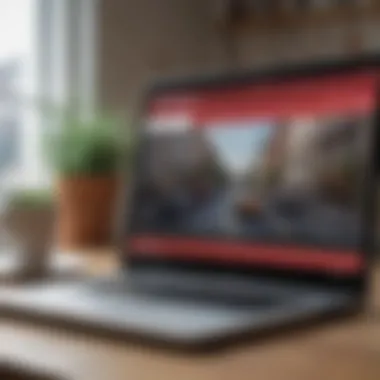

Storage Solutions
SSD vs HDD
When it comes to storage solutions, there is a strong case for Solid-State Drives (SSD) over Hard Disk Drives (HDD). SSDs offer faster data access speeds, which means quicker boot times and faster loading of applications. For a software like Quicken, where time can often equate to efficiency, an SSD is highly beneficial.
The performance edge of SSDs is hard to overlook. Users can expect improvements in their overall experience, especially when it comes to saving, accessing, and retrieving financial data. While SSDs can be more costly, the benefits often outweigh the price difference.
Total Storage Space Considerations
Storage space is another aspect to contemplate. Users need to assess how much data they anticipate storing on their laptop. Quicken documents can accumulate quickly, so having adequate space is necessary.
Going for a laptop with at least 256GB of storage allows some freedom for growth. If your financial activities are extensive, consider devices with 512GB or more. Planning can prevent headaches later when the storage runs low.
Graphics Performance Needs
Integrated vs Dedicated Graphics
For most Quicken users, integrated graphics suffice. They allow for basic visual rendering and are suitable for handling spreadsheets and reports. However, if you're pursuing extensive financial analyses or utilizing intensive visualizations, dedicated graphics can be worth considering.
The key advantage of dedicated graphics is enhanced rendering capabilities, ensuring smoother visual performance, especially under heavier loads. Users need to evaluate their specific needs carefully to avoid over-investing in unnecessary graphics power.
Impact on Visual Data Representation
Visual representation of data is essential when managing finances. Well-rendered graphics can impact how efficiently you interpret graphs and reports. This becomes particularly relevant during presentations or serious financial discussions.
Having a display that supports high resolutions may compliment graphics capabilities. It’s beneficial to ensure your laptop handles visual representations cleanly and clearly to promote better comprehension of the information.
Display Quality and Size
Resolution and Clarity
The resolution and clarity of a laptop display cannot be understated. Quicken relies on data interpretation, and a clear display assists in that process. Full HD displays (1920x1080) or better are typically recommended for a precise viewing experience.
A better resolution allows for sharper graphs and easier reading of financial documents. However, opting for 4K resolutions is often overkill for basic financial tasks unless you also plan to use your laptop for more graphic-intensive activities.
Screen Size Preferences
Screen size preference varies among users, but it’s essential to choose a size that balances usability and portability. A 15-inch screen is often a sweet spot, providing enough display real estate without sacrificing portability.
Some users may prefer a larger display for multitasking, while others may value a smaller size for ease of transport. Finding the ideal balance is crucial for ensuring a smooth financial management experience.
Battery Life Considerations
Usage Scenarios and Demand
Battery life can influence your workflow, especially for those who are frequently on the move. The reality is that using Quicken can demand a fair amount of processing power, and understanding your usage scenarios is vital.
Laptops that can sustain longer operational times while running Quicken give users peace of mind on those long meetings or while working remotely. Depending on your work style, you may find some laptops have better battery longevity than others.
Importance of Longevity
Longevity of battery life plays a significant role in productivity. A laptop that can last a full day without a recharge means less worry about finding an outlet during working hours.
Prioritizing laptops with a solid reputation for battery performance often pays off. Ensuring your device stands the test of time in terms of both speed and power could enhance your financial management journey.
Operating System Compatibility
When selecting a laptop for running Quicken software, the operating system compatibility stands out as a significant consideration. Quicken has evolved to function seamlessly on various operating systems, but each platform offers unique strengths and weaknesses. Understanding the compatibility will help users make an informed choice that aligns with their usage habits and technical preferences.
Windows Versus macOS
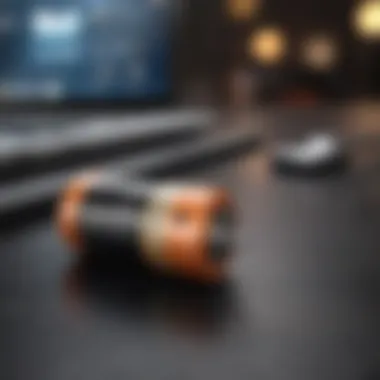

The battle between Windows and macOS for Quicken users is a hot topic. On one hand, Windows is the system many investors gravitate toward primarily due to its vast compatibility. Quicken's full features, including investment tracking and tax functionality, are accessible on Windows. It offers a broad range of customization options and robust performance metrics, which can be crucial for detailed financial analyses. Users often feel at home navigating through its familiar interface, which has become a staple in homes and offices alike.
In contrast, macOS provides a more streamlined experience with a slick user interface. While Quicken is available for macOS, it's worth noting that some features aren’t present or are limited compared to its Windows counterpart. Users value macOS for its security and software optimization, making it a solid option if you're already invested in the Apple ecosystem. However, those who rely heavily on specific Quicken tools may find themselves dealing with some compromises.
Both systems have their advantages; the choice largely depends on what the user values more: compatibility or user experience. Here’s a quick rundown:
- Windows: Full features, extensive customization, preferred by numerous businesses
- macOS: Clean design, better security, but some features might be lacking
"Choosing the right OS can make or break the Quicken experience for many users. Efficiency should never be a sacrificed virtue."
Linux as an Alternative
Linux, although not the most common operating system for running Quicken, can be an interesting alternative. Though Quicken is not natively available for Linux, advanced users can rely on workarounds like running Windows applications through Wine or similar platforms. This opens a realm of possibilities for those who appreciate the flexibility and control that Linux offers.
However, it’s essential to communicate that this is not the most user-friendly route. Installing Quicken via Wine might require some significant tech know-how, and the end-user experience can vary substantially. This route is better suited for those who have a penchant for tinkering with their systems or are already well-versed in Linux environments.
In summary, Linux should be a consideration for those who prioritize open-source software and have the comfort level to manage the setup complexity. Here’s what to keep in mind:
- Benefits of Linux: Cost-effective, customizable, and strong community support
- Drawbacks: No native support for Quicken, potential technical challenges
Ultimately, whether you land on Windows, macOS, or venture into the Linux universe, the compatibility of the operating system with Quicken is pivotal in ensuring a smooth and productive financial management experience.
Top Laptop Recommendations for Quicken
When it comes to managing personal finances efficiently, having the right laptop makes a world of difference. This part of the guide thoroughly examines the best laptop options that will facilitate the smooth operation of Quicken, covering a range of needs from budget-conscious users to those willing to invest more for premium performance. A laptop suited for Quicken not only guarantees compatibility but also optimizes performance to handle various financial tasks without a hitch.
Budget-Friendly Options
Key Models and Specs
Budget-friendly laptops generally offer decent performance without breaking the bank. They come equipped with essential specifications that make them viable for running Quicken effectively. One such model is the Acer Aspire 5, with its Intel Core i5 processor and 8GB RAM. This combination strikes a balance between speed and cost, making it a popular choice among users looking for affordability. The HP Pavilion x360 is another contender with similar specs and the added flexibility of a convertible design. Unique features like long battery life and solid state drives (SSD) make these models stand out, as they provide faster boot times and smooth operation, key elements for anyone using financial software.
User Reviews and Feedback
User feedback offers valuable insights that can help potential buyers make informed decisions. Many users of budget models like the Acer Aspire 5 have shared positive experiences regarding its performance under everyday tasks. Notably, the ease of multitasking with Quicken while having multiple browser tabs open has been frequently mentioned. However, some users note that these models might struggle with more intensive tasks, such as complex reporting and extensive data manipulation, which could deter users requiring robust performance. Nevertheless, the accessibility and price point often tip the scales favorably for many budget-conscious customers.
Mid-Range Choices
Performance Overview
Mid-range laptops offer a sweet spot, providing enhanced performance while still being reasonably priced. Models like the Lenovo ThinkPad E15 are equipped with more powerful processors, such as the Intel i7, and boast 16GB RAM, ensuring that Quicken runs seamlessly even with larger financial datasets. This performance level is especially key for users handling several accounts or engaging in detailed financial analysis. Users often highlight the quality build and reliability of these mid-range units, making them a favored choice for those wanting a balance of performance and cost.
Best Fit Scenarios
Understanding when to invest in a mid-range laptop can help save both time and money in the long run. For individuals consistently working on financial reports or managing multiple accounts simultaneously, a laptop like the Lenovo ThinkPad E15 provides the power needed to avoid slowdowns. Additionally, its higher screen resolution enhances visual clarity, which is particularly beneficial when working with graphs and extensive data sets. However, if a user’s financial management needs are relatively simple, they might find the additional specs unnecessary, which can lead to overspending.
High-End Laptops
Premium Features Explained
High-end laptops are generally packed with features aimed at the professional market. Devices like the Dell XPS 15 not only provide advanced graphics capabilities but also boast stunning 4K displays. Such screens allow for crisp visuals, which can be quite useful when working with financial graphs and data visualization. Features like high-end processors, ample storage options, and superior build quality make these laptops a worthwhile investment for serious financial enthusiasts. Users enjoy the fluid multitasking experience offered by these machines, especially when running multiple applications alongside Quicken.
Investment Justification
For those pondering whether to shell out extra cash for a premium laptop, the return on investment often comes down to productivity. As noted by several users, the increased performance and reliability lead to fewer delays and frustrations. In the fast-paced world of finance, the ability to handle heavy workloads can directly correlate to efficiency and time management. While the upfront costs are higher, the longevity and superior performance justify the investment, particularly for professionals who rely heavily on software like Quicken to manage complex financial portfolios.
When purchasing a laptop for Quicken, consider how intensively you will use the software. Investing in higher quality might just save you money down the line.
User Experience and Feedback
User experience and feedback are vital components when assessing which laptops work best for software like Quicken. The intricacies of performing financial management tasks can only be appreciated through the lens of actual users—those who encounter the day-to-day nuances while employing this software.
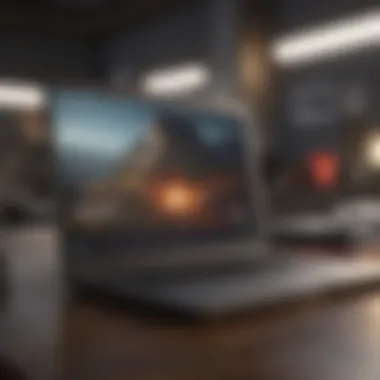

When individuals choose a laptop for Quicken, the overall user experience can significantly influence both productivity and satisfaction. If a machine isn’t user-friendly, or if it drags during crucial tasks, users may find themselves facing roadblocks that could easily thwart their financial planning efforts.
Benefits of User Experience include understanding not only how fast the software runs but also how intuitive the interface is on specific hardware. Comfort, responsiveness, and accessibility are critical; after all, stressful financial situations don’t require more complications. Moreover, feedback gathered from real users offers invaluable insights into the practical benefits and pitfalls of different models, guiding newer users in making decisions that align with their specific needs and preferences.
Real-World Performance Testimonials
User testimonials provide a treasure trove of information that can help potential buyers gauge a laptop’s performance with Quicken. Some users rave about the Lenovo Yoga 7i, noting its agility with multitasking, allowing for seamless transitioning between budgeting and invoicing tasks without lag. Others may be found discussing HP Spectre x360 and its exceptional battery life—ideal for those who need to balance errands and budgets without needing to recharge every few hours.
A testimonial from Reddit highlights a user’s experience:
"I've used Quicken on my Acer Aspire 5, and honestly, the laptop runs like a dream. The i5 processor gives me enough power to run complex reports in seconds. It’s been a game changer for my financial planning routines."
This kind of input not only showcases laptop efficiency but also emphasizes the importance of processor speed and RAM, often mentioned in user reviews as directly correlating with virtual performance.
Common User Challenges
Despite all the praises, users face challenges that potential buyers must consider. Compatibility issues often arise, especially when users wish to switch between operating systems like Windows and macOS. A Quicken user might find frustration when their laptop doesn’t support the latest version of the software, limiting functionality and features.
Additionally, the size of the laptop plays a notable role in user satisfaction. Users often share experiences where their portable, slim laptops lacked performance capabilities, thus hindering financial analysis tasks—with more power needed for resource-intensive processes, especially when handling large datasets.
Commonly reported issues include:
- Slow boot times leading to lost minutes in daily rituals.
- Screen size limitations that hinder visibility and user experience during complex analyses.
- Battery life challenges for individuals on-the-go, who find themselves tethered to the nearest outlet.
User feedback acts as the proverbial canary in the coal mine, alerting new buyers to potential hazards and paving the pathway for smoother financial management experiences with Quicken. Regular monitoring of community reviews on platforms like Reddit can also yield fresh perspectives that traditional reviews might miss.
Budget Considerations and Financial Planning
When it comes to choosing the right laptop for Quicken, budgeting is more than just a matter of picking the cheapest option available. It’s about balancing what you need with what you can afford, ensuring you don’t compromise on critical features that could impact your experience with the software. Without a solid budget plan, you might find yourself swayed by flashy specs or promotions, only to realize later that the device doesn’t truly meet your needs. A comprehensive approach to budgeting will not only inform your purchase but also enhance your financial management software experience.
Assessing Total Cost of Ownership
Understanding the total cost of ownership (TCO) is crucial in the laptop buying process. This concept goes beyond just the purchase price, factoring in additional expenses over the device’s lifespan. Here are some elements to consider:
- Initial Cost: The upfront price is often the first number that comes to mind. A higher initial investment can deliver better performance, but it's wise to ensure that this is justified.
- Maintenance Expenses: Consider potential repairs and upgrades. A laptop with easy access to components may save costs in the long run when it comes to replacements or upgrades.
- Software and Subscriptions: If running Quicken involves other software or subscriptions, factor these recurring costs into your budget.
- Energy Costs: Laptops differ in energy efficiency. A more power-hungry machine will cost more over time, so it’s worthwhile to evaluate energy consumption ratings.
Evaluating this TCO can prevent buyers from underestimating the true cost associated with owning a laptop, allowing for a better-informed decision.
Long-Term Value Analysis
When selecting a laptop, it’s easy to get caught up in the immediate savings or expenditures. However, a long-term value analysis can make a significant difference in your investment. Here are a few points to keep in mind:
- Durability and Build Quality: Investing in a well-made laptop can lead to fewer repairs and replacements. Look into materials used in construction and reviews regarding wear and tear.
- Future-proofing: With software updates and evolving technology, choosing a device that offers expandable options can save you money later on. Laptops that allow for RAM upgrades or hard drive changes can adapt to new demands.
- Resale Value: Some brands retain their value better than others. If you know you'll need to upgrade sooner rather than later, consider how much you could realistically sell the laptop for in a few years.
"In tech, as with finance, it’s often cheaper to make a wise choice today than to pay the price for a hasty one tomorrow."
Overall, understanding budget considerations and engaging in thorough financial planning can significantly enhance the purchasing experience. This awareness ensures that potential buyers are not just focused on the present, but also have one eye on the future, avoiding pitfalls that can arise from inadequate planning.
Ending and Final Thoughts
In wrapping up this exploration of the ideal laptops for Quicken, it’s critical to recognize the nuances and specifics that can greatly influence your purchasing decision. The market offers numerous options that, when overlooked, could lead you down a path of frustration when managing your personal finances.
It's evident that choosing the right laptop isn’t just about picking the most expensive or the latest model. It involves understanding the unique requirements of Quicken software—whether that's processing speed, RAM capacity, or even battery life. The stakes are high when it comes to managing financial information, and having a reliable machine can make all the difference.
Considerations like budget constraints, operating system preferences, and the nature of your financial management tasks can truly affect which device fits the bill. Something as simple as the absence of a solid-state drive could slow down your workflow significantly. Therefore, it is essential to weigh these factors carefully.
Summarizing Key Points
- Performance Specifications: The processor and RAM are crucial for smooth performance when running Quicken, especially for multitasking.
- Storage Solutions: Opt for SSDs over HDDs for faster data access and reliability.
- Operating System Compatibility: Ensure that your chosen laptop operates with the version of Quicken that suits your needs, whether that's Windows or macOS.
- User Experience Insights: Reading real-world reviews can provide invaluable context on how a laptop holds up under pressure.
- Budget Analysis: Understanding the total cost of ownership helps you gauge if you're getting the right value for your investment.
Encouraging Informed Purchasing Decisions
Be thoughtful in your approach as you consider all these points. An informed decision isn’t purely based on flashy advertisements or the shiniest specifications. Instead, it should stem from a comprehensive understanding of your own financial needs and how a laptop can aid in achieving your goals.
To guide your direction:
- Research user experiences on forums like reddit.com to gather candid insights.
- Keep abreast of updates regarding Quicken and its system requirements, ensuring your choice remains future-proof.
- Compare models directly and look beyond the numbers, evaluating performance in real-world scenarios.
A well-researched purchase could save you both time and money in the long run. Stay diligent and make an informed choice that optimally supports your financial journey.







